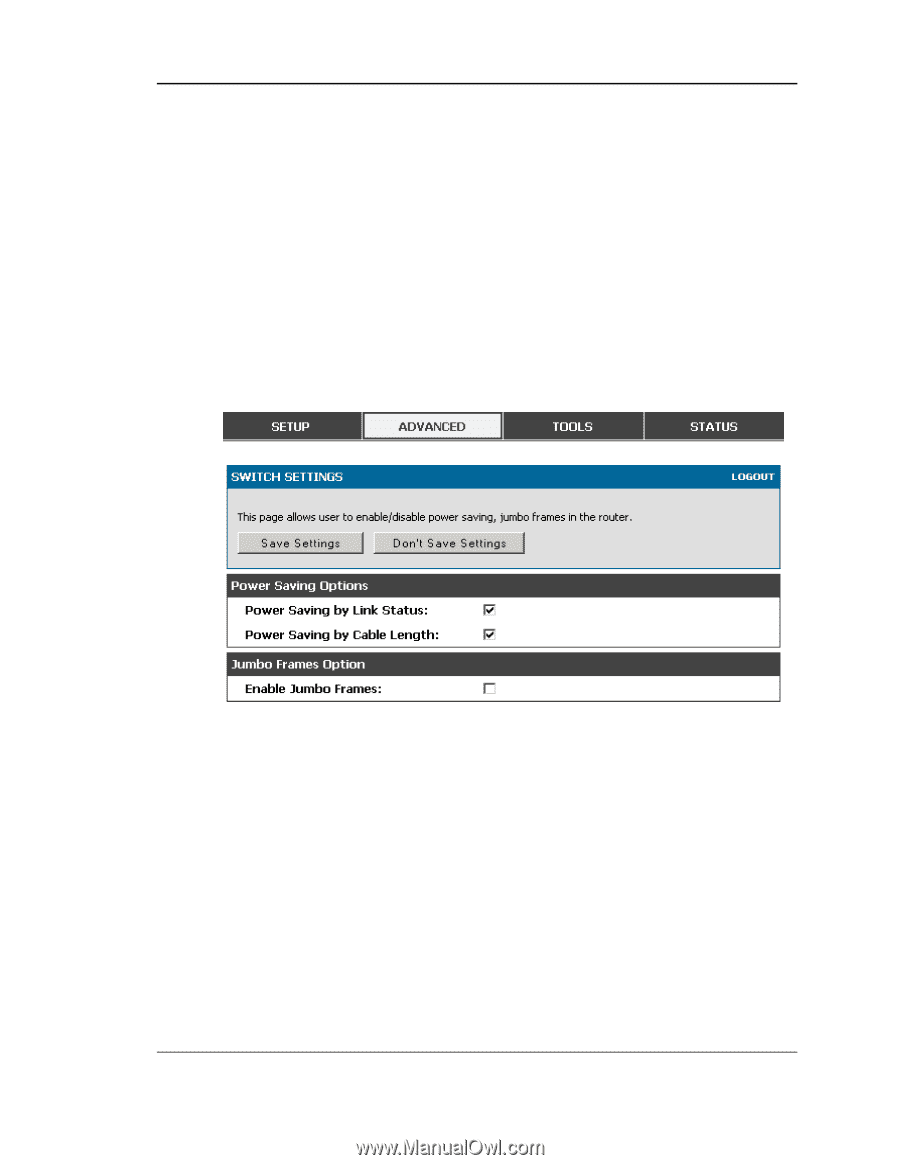D-Link DSR-250 Product Manual - Page 128
Advanced Switch Configuration - power supply
 |
View all D-Link DSR-250 manuals
Add to My Manuals
Save this manual to your list of manuals |
Page 128 highlights
Unified Services Router User Manual 8.4 Advanced Switch Configuration The DSR allows you to adjust the power consumption of the hardware based on your actual usage. The two ―green‖ options available for your LAN switch are Power Saving by Link Status and Length Detection State. With ―Power Saving by Link Status‖ option enabled, the total power consumption by the LAN switch is dependent function of on the number of connected ports. The overall current draw when a single port is connected is less than when all the ports are connected. With ―Length Detection State‖ option enabled, the overall current supplied to a LAN port is red uced when a smaller cable length is connected on a LAN port. Jumbo Frames support can be configured as an advanced switch configuration. Jumbo frames are Ethernet frames with more than 1500 bytes of payload. When this option is enabled, the LAN devices can exchange information at Jumbo frames rate. Figure 85: Advanced Switch Settings 126