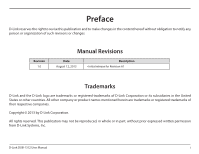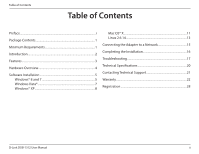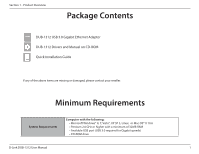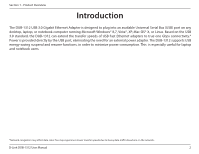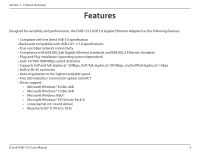D-Link DUB-1312 User Manual - Page 3
Table of Contents - mac
 |
View all D-Link DUB-1312 manuals
Add to My Manuals
Save this manual to your list of manuals |
Page 3 highlights
Table of Contents Table of Contents Preface...i Package Contents 1 Minimum Requirements 1 Introduction 2 Features...3 Hardware Overview 4 Software Installation 5 Windows® 8 and 7 5 Windows Vista 7 Windows® XP 8 Mac OS® X 11 Linux 2.6.14 13 Connecting the Adapter to a Network 15 Completing the Installation 16 Troubleshooting 17 Technical Specifications 20 Contacting Technical Support 21 Warranty 22 Registration 28 D-Link DUB-1312 User Manual ii

ii
D-Link DUB-1312 User Manual
Table of Contents
Preface
.......................................................................................................
i
Package Contents
.................................................................................
1
Minimum Requirements
....................................................................
1
Introduction
...........................................................................................
2
Features
...................................................................................................
3
Hardware Overview
.............................................................................
4
Software Installation
...........................................................................
5
Windows® 8 and 7
........................................................................
5
Windows Vista®
..............................................................................
7
Windows® XP
..................................................................................
8
Table of Contents
Mac OS® X
......................................................................................
11
Linux 2.6.14
...................................................................................
13
Connecting the Adapter to a Network
.......................................
15
Completing the Installation
............................................................
16
Troubleshooting
.................................................................................
17
Technical Specifications
...................................................................
20
Contacting Technical Support
.......................................................
21
Warranty
................................................................................................
22
Registration
..........................................................................................
28