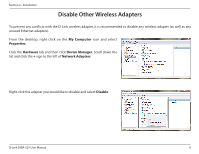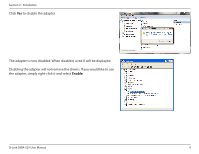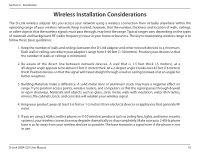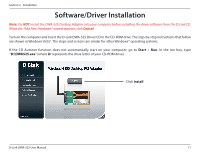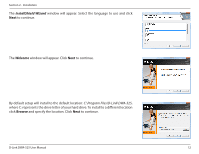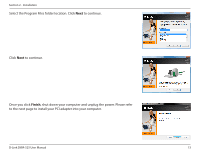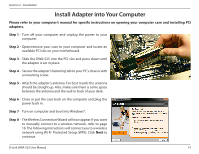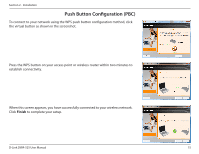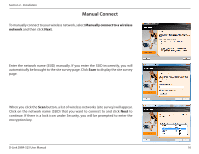D-Link DWA-525 Product Manual - Page 12
Welcome, InstallShield Wizard, C:\Program Files\D-Link\DWA-525 - windows 7
 |
UPC - 790069333248
View all D-Link DWA-525 manuals
Add to My Manuals
Save this manual to your list of manuals |
Page 12 highlights
Section 2 - Installation The InstallShield Wizard window will appear. Select the language to use and click Next to continue. The Welcome window will appear. Click Next to continue. By default setup will install to the default location: C:\Program Files\D-Link\DWA-525, where C: represents the drive letter of your hard drive. To install to a different location click Browse and specify the location. Click Next to continue. D-Link DWA-525 User Manual 12

1±
D-Link DWA-5±5 User Manual
Section ± - Installation
The
Welcome
window will appear. Click
Next
to continue.
By default setup will install to the default location:
C:\Program Files\D-Link\DWA-525
,
where C: represents the drive letter of your hard drive. To install to a different location
click
Browse
and specify the location. Click
Next
to continue.
The
InstallShield Wizard
window will appear. Select the language to use and click
Next
to continue.