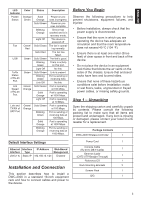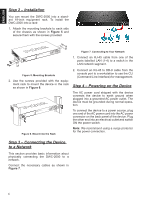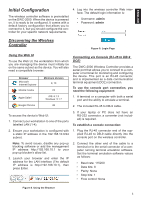D-Link DWC-2000-AP32-LIC Quick Installation Guide
D-Link DWC-2000-AP32-LIC Manual
 |
View all D-Link DWC-2000-AP32-LIC manuals
Add to My Manuals
Save this manual to your list of manuals |
D-Link DWC-2000-AP32-LIC manual content summary:
- D-Link DWC-2000-AP32-LIC | Quick Installation Guide - Page 1
Quick Installation Guide Wireless Controller This document will guide you through the basic installation process for your new D-Link Wireless Controller. DWC-2000 Fan Quick Installation Guide Documentation is also available on CD and the D-Link website - D-Link DWC-2000-AP32-LIC | Quick Installation Guide - Page 2
ENGLISH About This Guide This guide gives step-by-step instructions for setting up your D-Link DWC-2000 Wireless Controller. Please note that the model you have purchased may appear slightly different from those shown in the illustrations. The DWC-2000 Wireless Controller is a fullfeatured wireless - D-Link DWC-2000-AP32-LIC | Quick Installation Guide - Page 3
that all items are present and undamaged. If any item is missing or damaged, please contact your local D-Link reseller for a replacement. Package Contents DWC-2000 Wireless Controller 1 Default Interface Settings Power Cord 1 Ethernet Interface IP Address Web-Based Console Cable (RJ-45 to - D-Link DWC-2000-AP32-LIC | Quick Installation Guide - Page 4
ENGLISH Step 2 - Installation You can mount the DWC-2000 into a standard 19-inch equipment rack. To install the DWC-2000 into a rack: 1. Attach the mounting brackets to each side of the chassis as shown in Figure 5 and secure them with the screws provided. Figure 7. Connecting - D-Link DWC-2000-AP32-LIC | Quick Installation Guide - Page 5
Firefox Apple Safari Google Chrome Minimum Version 9, 10 23 iOS: 6.1.3 Windows: 5.1.7 26 Connecting via Console (RJ-45 to DB-9 DCE) The DWC-2000 Wireless Controller provides a serial port that allows you to connect to a computer or terminal for monitoring and configuring the device. This port is - D-Link DWC-2000-AP32-LIC | Quick Installation Guide - Page 6
following the instructions in the "Powering on the Device" section in this guide. The boot to the local area Ethernet network. 3. Log into the DWC-2000 and set the LAN IP address to be in the subnet Point Summary: Enter access point MAC address manually. Figure 11. Wizard List of APs Awaiting - D-Link DWC-2000-AP32-LIC | Quick Installation Guide - Page 7
://support.dlink.com online for more support on how to configure your DWC-2000. • D-Link Wireless Controller User Manual This manual use the wireless controller in various scenarios. • D-Link Wireless Controller CLI Reference Guide This document describes all available textbased commands that can be - D-Link DWC-2000-AP32-LIC | Quick Installation Guide - Page 8
Ver. 1.00(WW) 2013/12/06
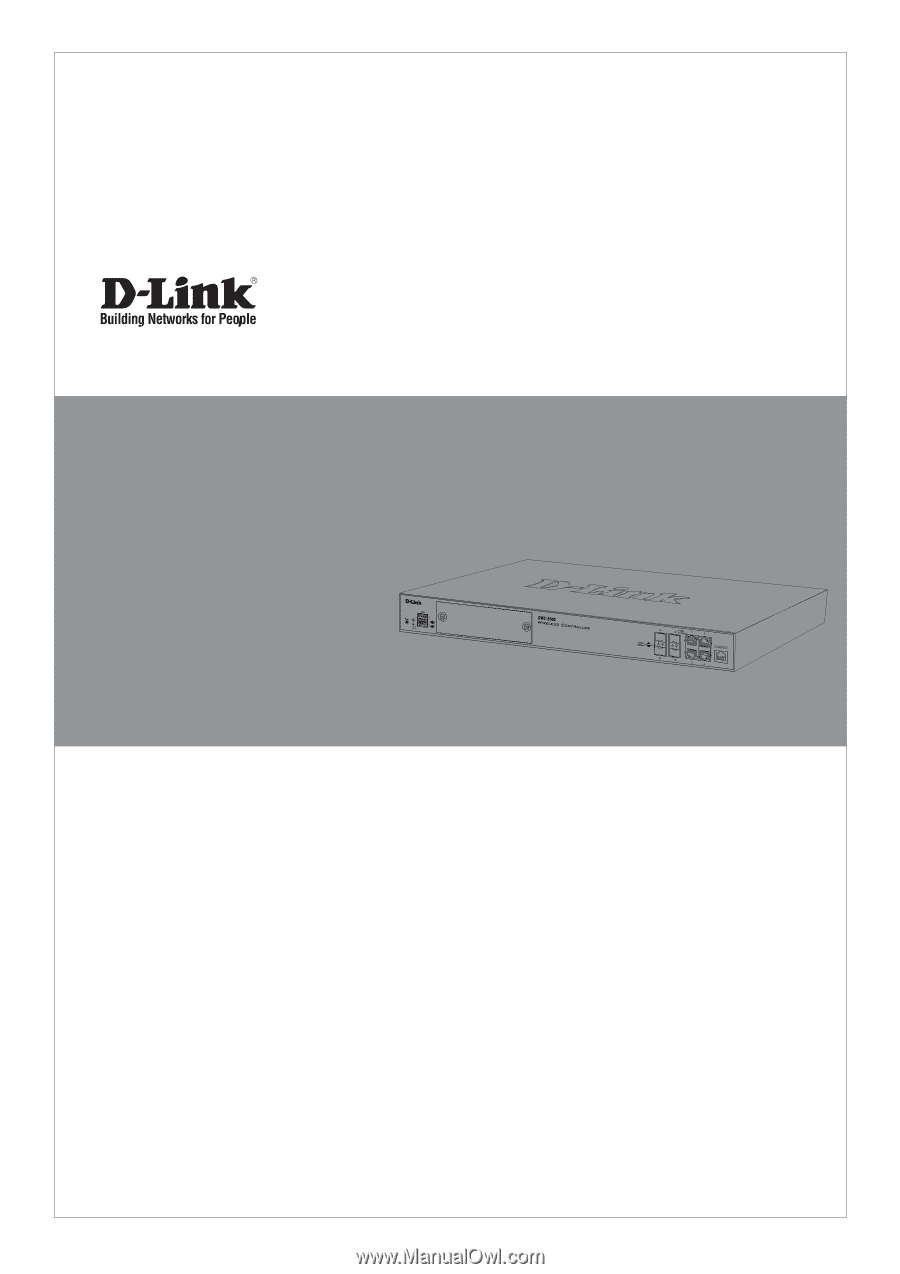
Documentation is also available on
CD and the D-Link website
This document will guide you through the
basic installation process for your
new D-Link Wireless Controller.
DWC-2000
Quick Installation Guide
Wireless Controller
Quick Installation Guide
Fan