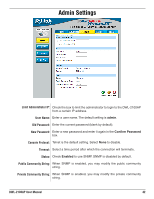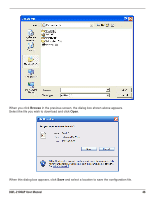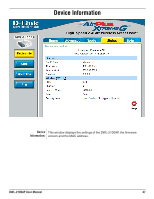D-Link DWL-2100AP Product Manual - Page 42
Admin Settings - telnet
 |
UPC - 790069285950
View all D-Link DWL-2100AP manuals
Add to My Manuals
Save this manual to your list of manuals |
Page 42 highlights
Admin Settings Limit Administrator IP: Check the box to limit the administrator to login to the DWL-2100AP from a certain IP address. User Name: Enter a user name. The default setting is admin. Old Password: Enter the current password (blank by default). New Password: Enter a new password and enter it again in the Confirm Password box. Console Protocol: Telnet is the default setting. Select None to disable. Timeout: Select a time period after which the connection will terminate. Status: Check Enabled to use SNMP. SNMP is disabled by default. Public Community String: When SNMP is enabled, you may modify the public community string. Private Community String: When SNMP is enabled, you may modify the private community string. DWL-2100AP User Manual 42