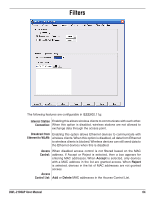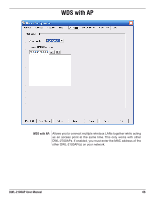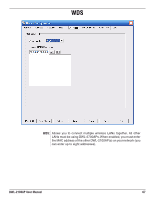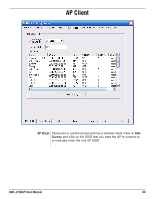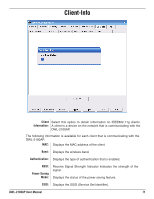D-Link DWL-2100AP Product Manual - Page 68
Site Survey, Click on, and select the SSID that you want the AP - repeater
 |
UPC - 790069285950
View all D-Link DWL-2100AP manuals
Add to My Manuals
Save this manual to your list of manuals |
Page 68 highlights
AP Repeater AP Repeater: Click on Site Survey and select the SSID that you want the AP to repeat or enter the MAC address manually of the access point you want to repeat. DWL-2100AP User Manual 68
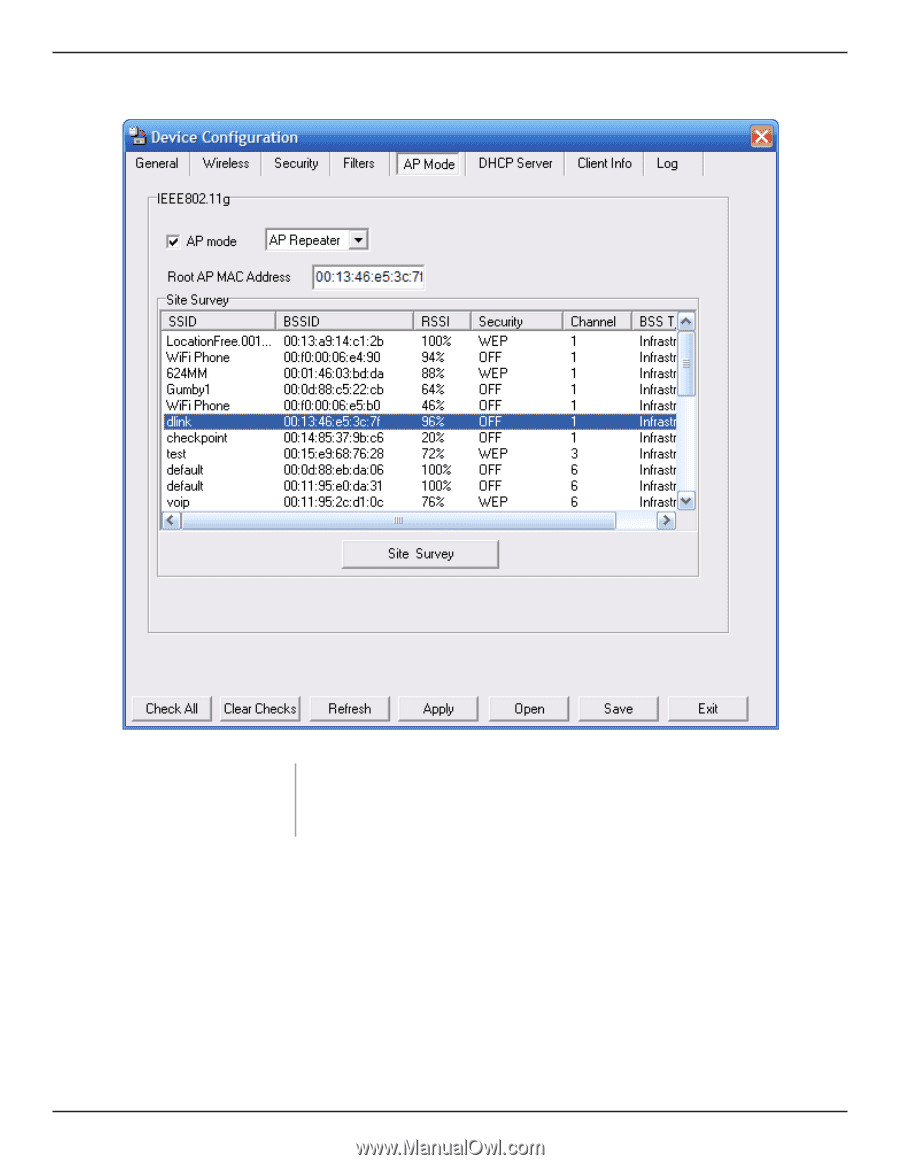
µ·
DWL-±100AP User Manual
AP Repeater
Click on
Site Survey
and select the SSID that you want the AP to
repeat or enter the MAC address manually of the access point you
want to repeat.
AP Repeater: