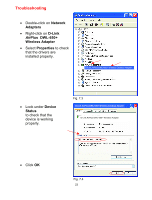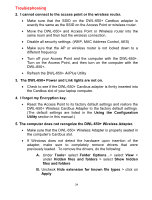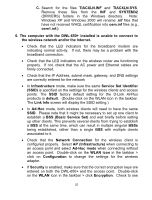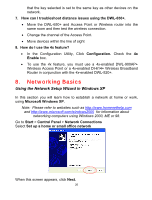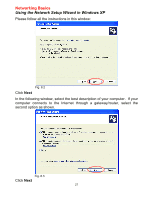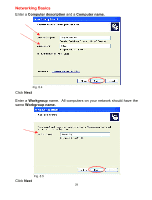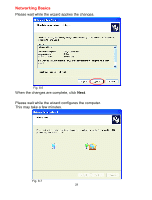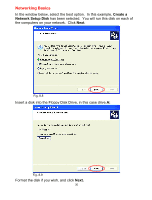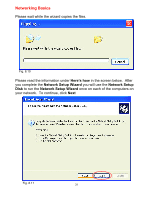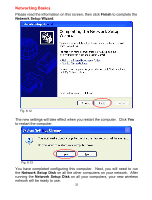D-Link DWL-650 Product Manual - Page 27
Using the Network Setup Wizard in Windows XP
 |
UPC - 790069235740
View all D-Link DWL-650 manuals
Add to My Manuals
Save this manual to your list of manuals |
Page 27 highlights
Networking Basics Using the Network Setup Wizard in Windows XP Please follow all the instructions in this window: Fig. 8.2 Click Next In the following window, select the best description of your computer. If your computer connects to the Internet through a gateway/router, select the second option as shown. Fig. 8.3 Click Next 27
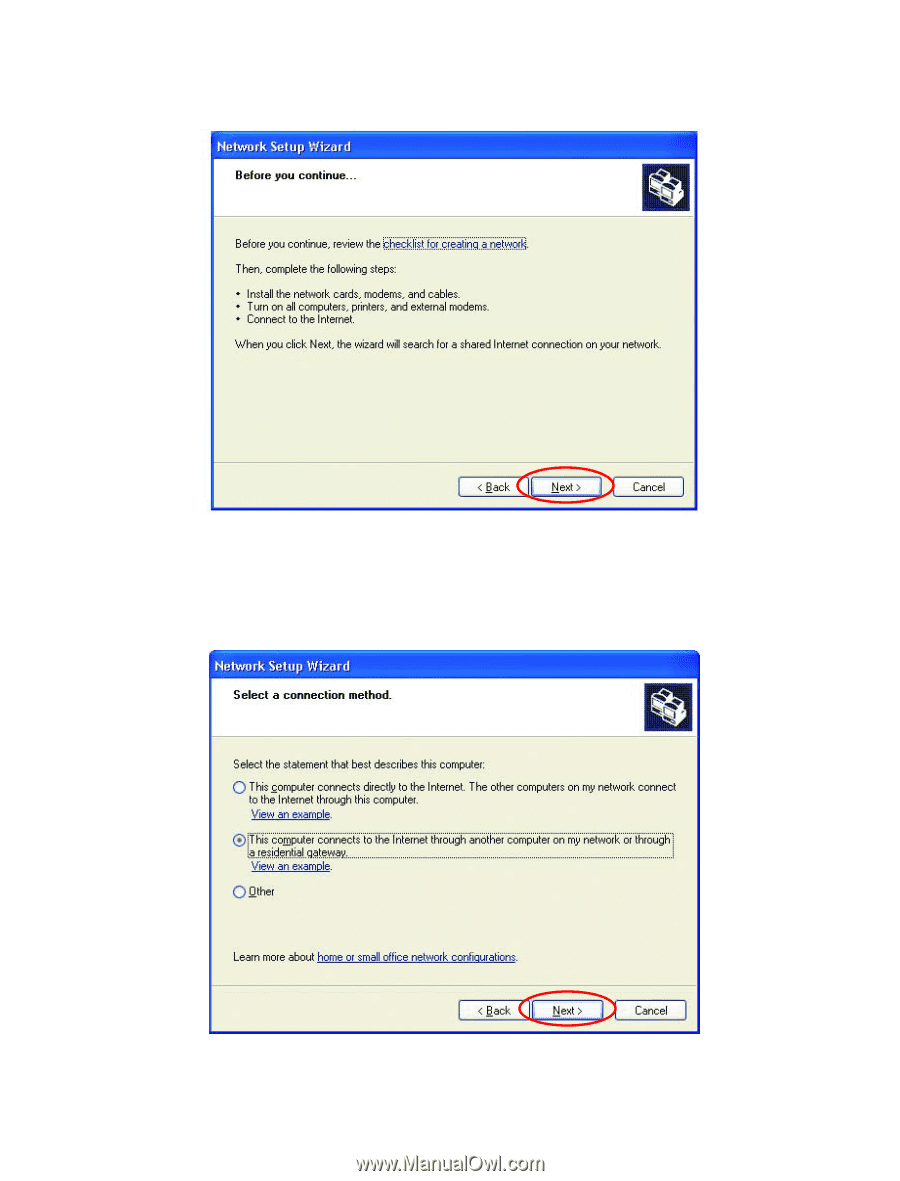
27
Networking Basics
Using the Network Setup Wizard in Windows XP
Please follow all the instructions in this window:
Click
Next
In the following window, select the best description of your computer.
If your
computer connects to the Internet through a gateway/router, select the
second option as shown.
Click
Next
Fig. 8.2
Fig. 8.3