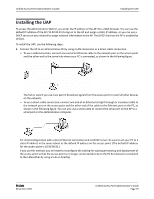D-Link DWL-6600AP Users Manual - Page 21
Basic Settings, Apply, do not want to use the default password, which is
 |
View all D-Link DWL-6600AP manuals
Add to My Manuals
Save this manual to your list of manuals |
Page 21 highlights
Unified Access Point Administrator's Guide Installing the UAP When you first log in, the Basic Settings page for UAP administration is displayed, as the following figure shows. 5. Verify the settings on the Basic Settings page. • Review access point description and provide a new administrator password for the access point if you do not want to use the default password, which is admin. • Click the Apply button to activate the wireless network with these new settings. D-Link November 2011 Unified Access Point Administrator's Guide Page 21
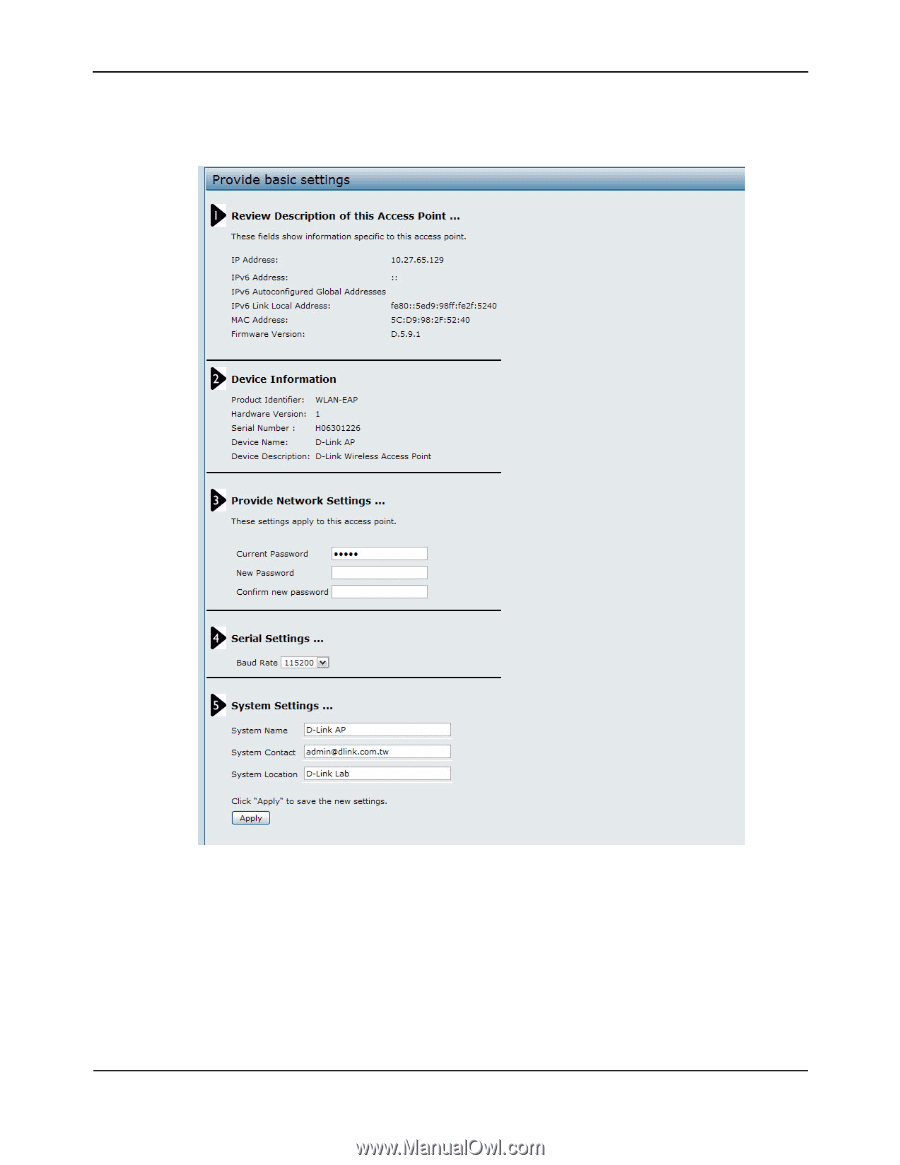
Installing the UAP
D-Link
Unified Access Point Administrator’s Guide
November 2011
Page 21
Unified Access Point Administrator’s Guide
When you first log in, the
Basic Settings
page for UAP administration is displayed, as the following figure
shows.
5.
Verify the settings on the
Basic Settings
page.
•
Review access point description and provide a new administrator password for the access point if you
do not want to use the default password, which is
admin
.
•
Click the
Apply
button to activate the wireless network with these new settings.