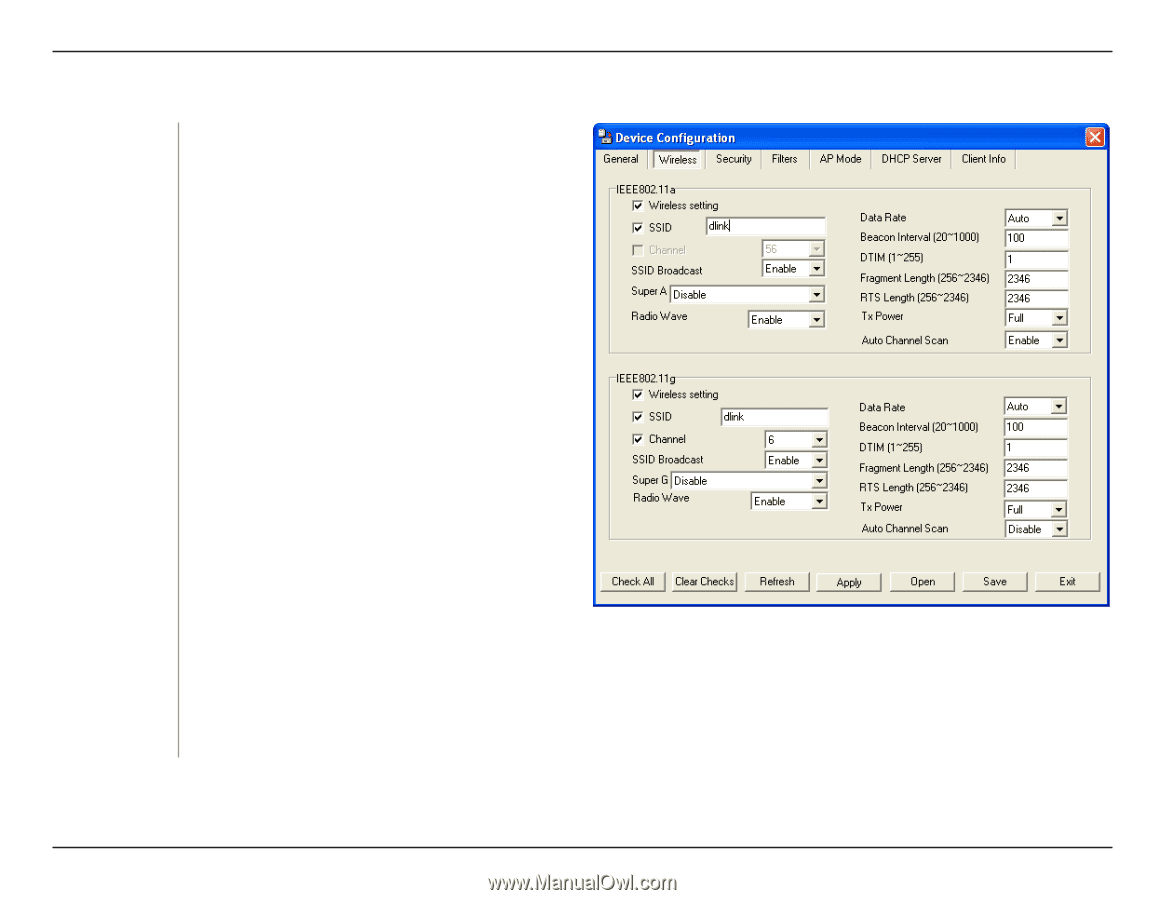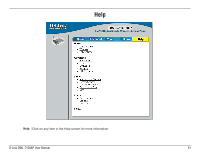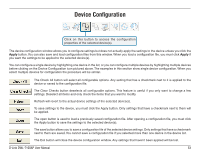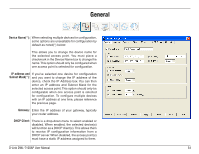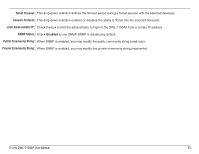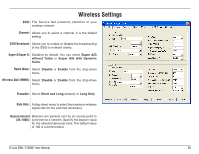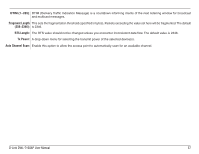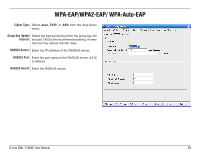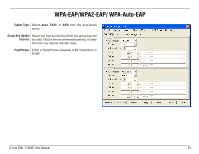D-Link DWL-7100AP Product Manual - Page 56
Wireless Settings - 2 20
 |
UPC - 790069264429
View all D-Link DWL-7100AP manuals
Add to My Manuals
Save this manual to your list of manuals |
Page 56 highlights
Wireless Settings SSID: The Service Set (network) Identifier of your wireless network. Channel: Allows you to select a channel. 6 is the default setting. SSID Broadcast: Allows you to enable or disable the broadcasting of the SSID to network clients. Super A/Super G: Disabled by default. You can select Super A/G without Turbo or Super A/G with Dynamic Turbo. Radio Wave: Select Disable or Enable from the drop-down menu. Wireless QoS (WMM): Select Disable or Enable from the drop-down menu. Preamble: Select Short and Long (default) or Long Only. Data Rate: A drop-down menu to select the maximum wireless signal rate for the selected devices(s). Beacon Interval Beacons are packets sent by an access point to (20~1000): synchronize a network. Specify the beacon value for the selected device(s) here. The default value of 100 is recommended. D-Link DWL-7100AP User Manual 56