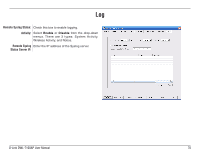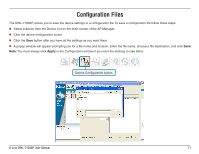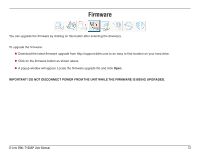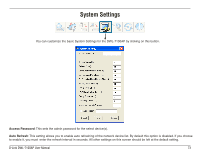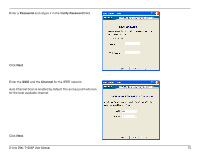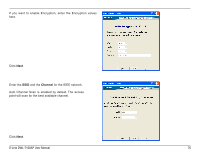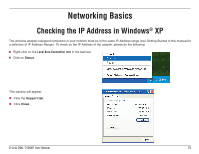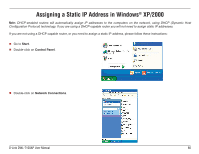D-Link DWL-7100AP Product Manual - Page 75
Password, erify Password, Channel
 |
UPC - 790069264429
View all D-Link DWL-7100AP manuals
Add to My Manuals
Save this manual to your list of manuals |
Page 75 highlights
Enter a Password and retype it in the Verify Password field. Click Next. Enter the SSID and the Channel for the IEEE network. Auto Channel Scan is enabled by default. The access point will scan for the best available channel. Click Next. D-Link DWL-7100AP User Manual 75

7´
D-Link DWL-7100AP User Manual
Enter a
Password
and retype it in the V
erify Password
field.
Click
Next
.
Enter the
SSID
and the
Channel
for the IEEE network.
Auto Channel Scan is enabled by default. The access point will scan
for the best available channel.
Click
Next
.