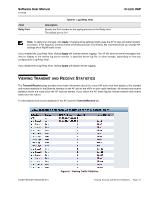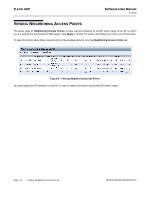D-Link DWL-8600AP Administration Guide - Page 29
Configuring Persistent Logging Options
 |
View all D-Link DWL-8600AP manuals
Add to My Manuals
Save this manual to your list of manuals |
Page 29 highlights
Software User Manual 12/10/09 D-Link UAP Note: The AP acquires its date and time information using the network time protocol (NTP). This data is reported in UTC format (also known as Greenwich Mean Time). You need to convert the reported time to your local time. For information on setting the network time protocol, see "Enabling the Network Time Protocol Server" on page 76. CONFIGURING PERSISTENT LOGGING OPTIONS If the system unexpectedly reboots, log messages can be useful to diagnose the cause. However, log messages are erased when the system reboots unless you enable persistent logging. Caution! Enabling persistent logging can wear out the flash (non-volatile) memory and degrade network performance. You should only enable persistent logging to debug a problem. Make sure you disable persistent logging after you finish debugging the problem. To configure persistent logging on the Events page, set the persistence, severity, and depth options as described in Table 7, and then click Update. Field Persistence Severity Depth Figure 4: Persistent Logging Options Table 7: Logging Options Description Choose Enabled to save system logs to non-volatile memory so that the logs are not erased when the AP reboots. Choose Disabled to save system logs to volatile memory. Logs in volatile memory are deleted when the system reboots. Specify the severity level of the log messages to write to non-volatile memory. For example, if you specify 2, critical, alert, and emergency logs are written to non-volatile memory. Error messages with a severity level of 3-7 are written to volatile memory. • 0-emergency • 1-alert • 2-critical • 3-error • 4-warning • 5-notice • 6-info • 7-debug You can store up to 128 messages in non-volatile memory. Once the number you configure in this field is reached, the oldest log event is overwritten by the new log event. 34CSFP6XXUAP-SWUM100-D13 Viewing Events Page 29