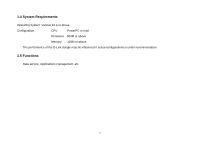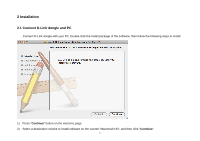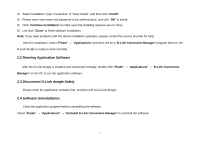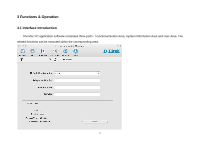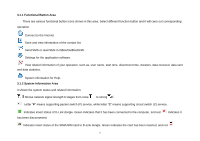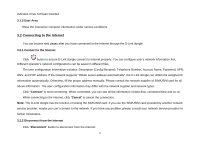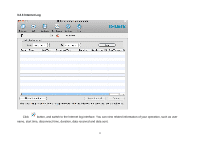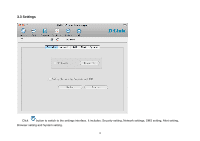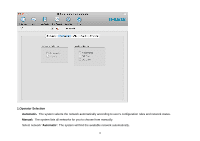D-Link DWM-156 Product Manual - Page 10
Connecting to the Internet - dongle
 |
View all D-Link DWM-156 manuals
Add to My Manuals
Save this manual to your list of manuals |
Page 10 highlights
indicates it has not been inserted. 3.1.3 User Area Show the interactive computer information under various conditions. 3.2 Connecting to the Internet You can browse web pages after you have connected to the Internet through the D-Link dongle. 3.2.1 Connect to the Internet Click button to ensure D-Link dongle connect to Internet properly. You can configure user's network information first. Different operator's network configurations can be saved in different files. The user configuration information includes: Description (Config filename), Telephone Number, Account Name, Password, APN, DNS, and PDP address. If the network supports "Obtain server address automatically", the D-Link dongle can obtain the assigned IP information automatically. Otherwise, fill the proper address manually. Please consult the network supplier of SIM/USIM card for all above information. The user configuration information may differ with the network supplier and network types. Click "Connect" to start connecting. When connected, you can see all the information of data flow, connected time and so on. While connecting to the Internet, click "Cancel" to cancel the connection. Note: The D-Link dongle has the function of locking the SIM/USIM card. If you use the SIM/USIM card provided by another network service provider, maybe you can't connect to the network. If you have any problem, please consult your network service provider for further information. 3.2.2 Disconnect from the Internet Click "Disconnect" button to disconnect from the Internet. 10