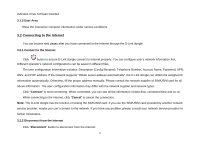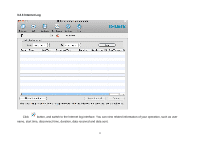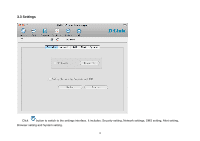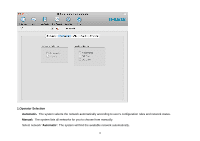D-Link DWM-156 Product Manual - Page 15
Manual, Preferred Mode, Automatic, 3G Only, 2G Only
 |
View all D-Link DWM-156 manuals
Add to My Manuals
Save this manual to your list of manuals |
Page 15 highlights
Select network "Manual", and then select the preferred mode. After a while, network operator list appears in which red ones are unavailable. Select the proper network to connect. 2. Preferred Mode Automatic: The system selects the available network automatically. 3G Only: The system will only select the 3G network. 2G Only: The system will only select the 2G network. 15

Select network “
Manual
”, and then select the preferred mode. After a while, network operator list appears in which red ones are
unavailable. Select the proper network to connect.
2. Preferred Mode
Automatic:
The system selects the available network automatically.
3G Only:
The system will only select the 3G network.
2G Only:
The system will only select the 2G network.
15