D-Link DXN-221 User Manual - Page 20
Password
 |
UPC - 790069308406
View all D-Link DXN-221 manuals
Add to My Manuals
Save this manual to your list of manuals |
Page 20 highlights
Section 3 - Configuration Password Password section allows user to change the administrative password on DXN-220 software utility login page: Administrative Password: Your password must be at least 4 characters and a maximum of 8, and it cannot contain spaces. Allowable characters are letters and numbers only. D-Link DXN-220 User Manual 20
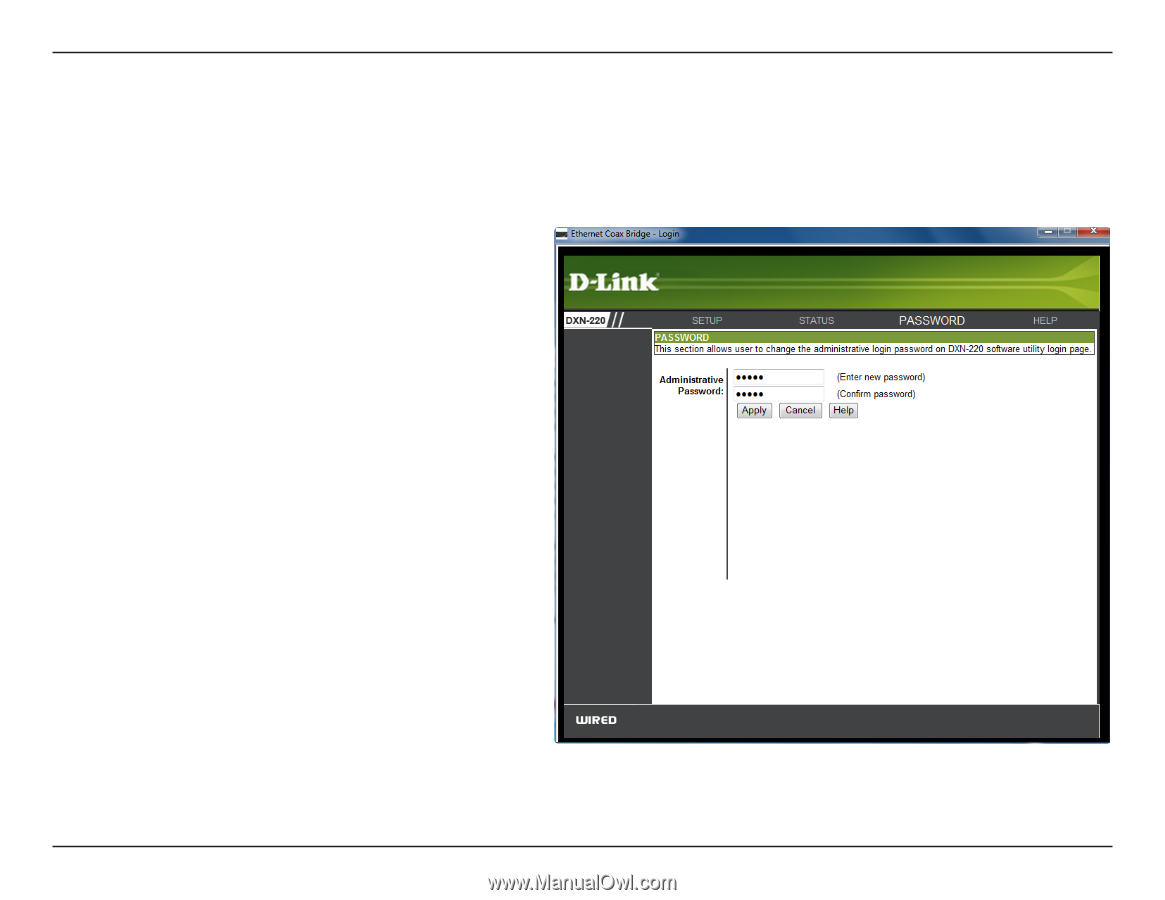
±0
D-Link DXN-±±0 User Manual
Section ² - Configuration
Administrative Password:
Your password must be at least 4 characters and
a maximum of 8, and it cannot contain spaces.
Allowable characters are letters and numbers only.
Password
Password section allows user to change the administrative password on DXN-220 software utility login page:














