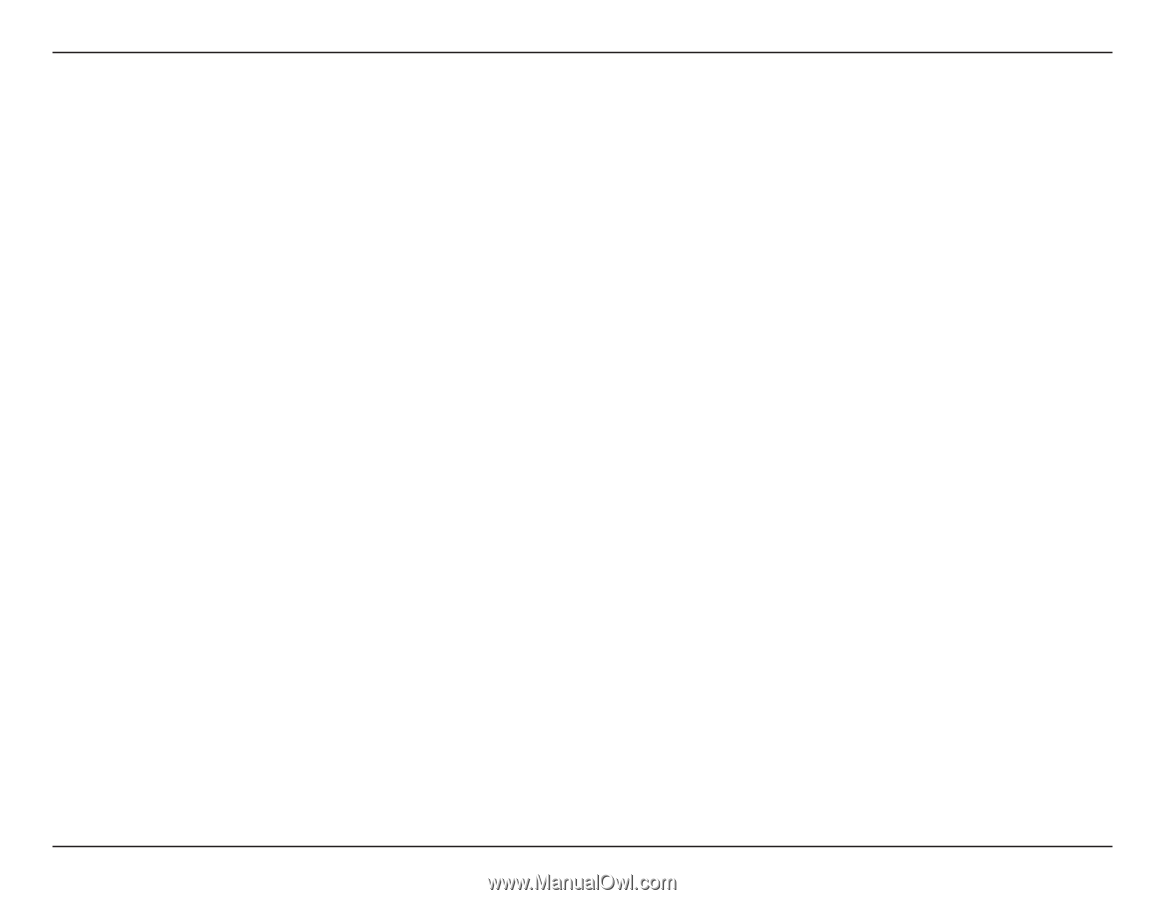D-Link DXN-221 User Manual - Page 24
The signal on my television is impaired after I connect it to the DXN-220.
 |
UPC - 790069308406
View all D-Link DXN-221 manuals
Add to My Manuals
Save this manual to your list of manuals |
Page 24 highlights
Section 4 - Troubleshooting 2) The signal on my television is impaired after I connect it to the DXN-220. If the video on your television is impaired, try the following: • Connect the television device directly to the coax wall plate and confirm that the signal is clean. If it is still impaired, then there is a problem with your television service. • Check that the cable connected to the television device is connected to the TV Out port of DXN-220 and that the Coax I/O port of the DXN-220 is connected to coaxial wall outlet. • Make sure that all cables are securely connected. The coaxial cables should only be hand tightened. • Change the coax cables connected to the DXN-220. • If this is the first DXN-220 device to be installed in the network, make sure the channel frequency you have selected is not in the frequency bands used for your television service. If it is, choose a different channel frequency. 3) I can't configure DXN-220, the software utility is always asking me for the password. Please make sure you input the correct password. Password field is case sensitive. 4) I forgot my software utility login password. Please make a factory reset by pressing "Reset" button for more than 10 seconds. D-Link DXN-220 User Manual 24