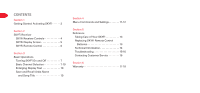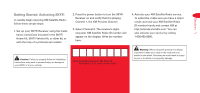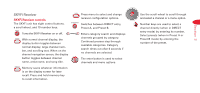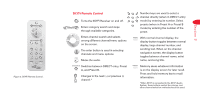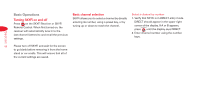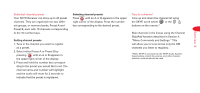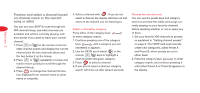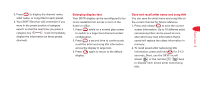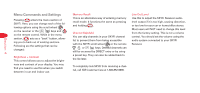DELPHI SA10000 User Guide - Page 10
SKYFi Remote Control
 |
UPC - 689604150887
View all DELPHI SA10000 manuals
Add to My Manuals
Save this manual to your list of manuals |
Page 10 highlights
Figure 3. SKYFi Remote Control. SKYFi Remote Control Turns the SKYFi Receiver on and off. Enters category search and steps through available categories. Enters channel search and selects among different channel/menu options on the screen. The enter button is used in selecting channels and menu options. Mutes the audio. Switches between DIRECT entry, Preset A, and Preset B. Changes to the next (+) or previous (-) channel.* Number keys are used to select a channel directly (when in DIRECT entry mode) by entering its number. Select 6 presets (when in Preset A or Preset B mode) by entering the number of the preset. With normal channel display, the display button toggles between normal display, large channel number, and scrolling text. When on the channel navigation screen, the display button toggles between channel name, artist name, and song title. Memory saves whatever information is on the display screen for later recall. Press and hold memory key to recall information. *When SKYFi is connected to the SKYFi Audio System, these buttons control the volume, and other channel-selection methods should be used. Section 2