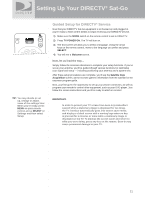DIRECTV Sat-Go Owners Manual - Page 33
Activating Your DIRECTV, Service - setup
 |
View all DIRECTV Sat-Go manuals
Add to My Manuals
Save this manual to your list of manuals |
Page 33 highlights
Setting Up Your DIRECTV® Sat-Go Activating Your DIRECTV® Service Once all the setup processes are complete, all that's left to do is activate your DIRECTV service. Before you make the call, be sure to: • Tune to Channel 100 and be sure you're picking up a satellite signal (DIRECTV channel). • Have on hand your service address, social security number and a valid major credit card. • Note your access card and receiver ID numbers (find these by pressing MENU, then go to Settings and press SELECT. Then go to Setup and press SELECT. Highlight Info & Test and press SELECT. When you're ready, just call 1-800-DIRECTV (1-800-494-4388) and pick the programming package that's right for you. 32

32
Setting Up Your DIRECTV
®
Sat-Go
Activating Your DIRECTV
®
Service
Once all the setup processes are complete, all that’s left to do is activate your
DIRECTV service.
Before you make the call, be sure to:
•
Tune to Channel 100 and be sure you’re picking up a satellite signal
(DIRECTV channel).
•
Have on hand your service address, social security number and a valid
major credit card.
•
Note your access card and receiver ID numbers (
fi
nd these by pressing
MENU
, then go to
Settings
and press
SELECT
. Then go to
Setup
and
press
SELECT
. Highlight
Info & Test
and press
SELECT
.
When you’re ready, just call
1-800-DIRECTV
(1-800-494-4388) and pick the
programming package that’s right for you.