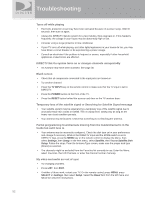DIRECTV Sat-Go Owners Manual - Page 52
Troubleshooting
 |
View all DIRECTV Sat-Go manuals
Add to My Manuals
Save this manual to your list of manuals |
Page 52 highlights
Troubleshooting Many problems can be corrected by performing a simple reset of the system. If you experience image freezes, audio freezes or blank screen, or the system won't respond to the panel button or remote control, try one of these: • Press the RESET button behind the access card door on the TV receiver base, then wait for the program guide information to be acquired. • If the problems persist, try unplugging the TV power cord and wait for 15 seconds, then plug it in again. • Running the System Test (later in this section) can also help you diagnose and solve many common problems. TV Problems Progress bar freezes during Satellite Data Acquisition This is normal. The progress bar times out after two minutes. If your screen is still blank for a few minutes after the progress bar times out, press the RESET button on the TV and wait for program guide information to be acquired. Wrong picture, blue screen, snow or black/blank picture The TV lets you toggle between video sources. If you don't see the signal you think you should be seeing, try using these buttons to toggle between the signals: • Press the TV INPUT/SELECT button on the TV display panel or the SELECT button on the remote control. • If problems persist, turn off all equipment that is connected to your DIRECTV Sat-Go system, wait a few minutes. Problems with Caller ID • You must subscribe to Caller ID service through your local phone company. Also, check to be sure your Caller ID feature is turned on (see page 49). • If you are plugging your TV to a wireless phone jack, note that it typically does not transmit Caller ID information and you may need a special wireless phone jack to use with Caller ID service. See the user's manual that came with the wireless phone jack to see if it transmits Caller ID information. If it doesn't, either connect the phone line directly to a standard wallmount phone jack or install a wireless phone jack that transmits Caller ID information. TV will not turn on • Check to make sure the DIRECTV Sat-Go system is connected to power (either AC or DC power). • Check the wall receptacle (or extension cord) to make sure it is "live" by plugging in something else. • Check batteries in the DIRECTV Sat-Go system and in the remote control. • Be sure remote control is pointed at remote sensor, and that the front of the TV display is not blocked. • Unplug the DIRECTV Sat-Go system. Wait five minutes. Plug it in again. 51