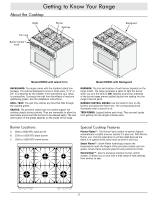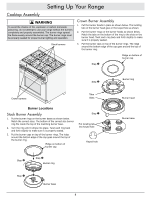Dacor ER36D Use & Care Manuals - Page 12
Control Panel Settings
 |
View all Dacor ER36D manuals
Add to My Manuals
Save this manual to your list of manuals |
Page 12 highlights
Setting Up Your Range Control Panel Settings Setting the Time IMPORTANT: • The clock cannot be set during delay timed cooking or if one or both timers are in use. • After a power failure, the time on the display may flash, indi- cating that the time may not be correct. To set the time: 1. Press the CLOCK key. "TIME" will flash on the display. 2. Enter the current time and press START. For example: For 12:08 Press 1-2-0-8 on the keypad, then START. IMPORTANT: After pressing the clock key, you must enter the time and press START soon afterward. If you wait longer than six seconds between pressing keys, the display will go back to the original setting. Clock key 24/12 Hour Clock (Military Time) The range is set to 12-hour (non-military) time at the factory. 24- hour time is also known as military time. 1:36 PM = 13:36 military time. Setting the Temperature Scale The control panel allows you to select the temperature scale (Fahrenheit or Celsius) it uses to display the cooking temperature. The oven is preset at the factory to Fahrenheit. To change the temperature scale: 1. Press and hold the BROIL key for six seconds. 2. The display will indicate the temperature scale the control panel is currently set to, "F" or "C". 3. Press the SELF CLEAN key within six seconds to change the temperature scale. To leave the setting as is, do not touch any keys. 4. Wait six seconds. The control panel will go back to the regular clock display, set to the new temperature scale. Control Panel Position The control panel can be swiveled to a 50° angle for easier viewing and use. To pivot the control panel: 1. Push in on the bottom of the control panel where it says "PRESS HERE." The control panel will pivot up. 2. Pull up on the bottom of the control panel housing (under "PRESS HERE") until it locks in place. To put the control panel back in the vertical position: 1. Pull up on the bottom of the control panel housing (under "PRESS HERE") to unlock it. 2. Push in where it says "PRESS HERE" until it locks into the vertical position. Press here If you want to switch the clock to 24 hour time or switch from military back to regular time: 1. Press and hold the clock key for six seconds. The display will indicate the mode the clock is currently set to, 12 HR or 24 HR. 2. Press the SELF CLEAN key within six seconds to change the clock mode. To leave the setting as is, do not touch any keys. 3. Wait six seconds. The control panel will go back to the regular clock display, set to the new time standard. If you have set the clock to 24 hour time, the keypad will allow you to enter military time when setting the clock. Press here CAUTION When changing the control panel position, push in only on the spot marked "PRESS HERE". If you push in on the right or left side you may damage the pivot mechanism. 10