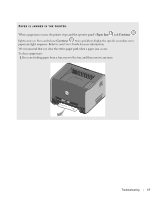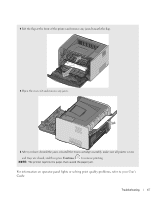Dell 1710n Owner's Manual - Page 62
Cancel, button until all lights flash in sequence. - reset drum counter
 |
View all Dell 1710n manuals
Add to My Manuals
Save this manual to your list of manuals |
Page 62 highlights
www.dell.com | support.dell.com 7 Install the toner cartridge assembly into the printer by aligning the blue arrows on the guides of the toner cartridge assembly with the blue arrows on the tracks in the printer and pushing the toner cartridge assembly in as far as it will go. 8 After you replace the imaging drum, you should reset the imaging drum's counter. To reset the counter, press and hold the Cancel button until all lights flash in sequence. NOTICE: Resetting the imaging drum's counter without replacing the imaging drum may damage your printer and void your warranty. 9 Close the front cover. 62 Maintaining Your Printer

62
Maintaining Your Printer
www.dell.com | support.dell.com
7
Install the toner cartridge assembly into the printer by aligning the blue arrows on the
guides of the toner cartridge assembly with the blue arrows on the tracks in the printer and
pushing the toner cartridge assembly in as far as it will go.
8
After you replace the imaging drum, you should reset the imaging drum’s counter. To reset
the counter, press and hold the
Cancel
button until all lights flash in sequence.
NOTICE:
Resetting the imaging drum's counter without replacing the imaging drum may damage
your printer and void your warranty.
9
Close the front cover.