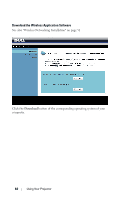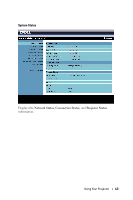Dell 4610X Wireless User's Guide - Page 61
Conference Control, Computer Name, Play Control, IP Address
 |
View all Dell 4610X Wireless manuals
Add to My Manuals
Save this manual to your list of manuals |
Page 61 highlights
Conference Control This allows you to host conference presentations from different sources without using projector cables and lets you control how each presentation will appear on screen. Computer Name: Lists the computers logged for conference control. Play Control: Click the buttons to control how each computer's projection will appear on screen. • Full screen projection - The presentation from the computer occupies the whole screen. • Split 1 - The presenation from the computer appears on the upper left corner of the screen. • Split 2- The presenation from the computer appears on the upper right corner of the screen. • Split 3- The presenation from the computer appears on the lower left corner of the screen. • Split 4- The presenation from the computer appears on the lower right corner of the screen. • Stop - Projection from the computer is stopped. IP Address: Shows each computer's IP Address. NOTE: To end the conference, click Logout. Using Your Projector 61