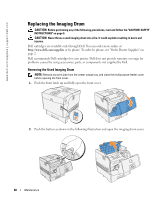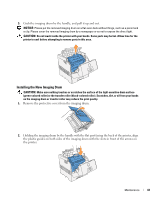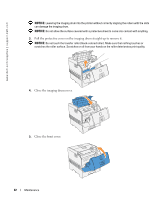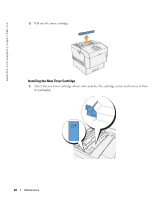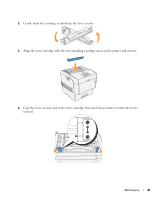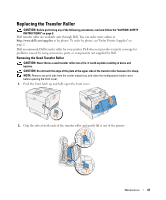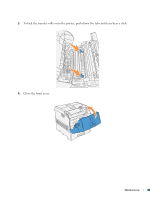Dell 5100cn Owner's Manual - Page 44
Installing the New Toner Cartridge, Pull out the toner cartridge.
 |
UPC - 807027505897
View all Dell 5100cn manuals
Add to My Manuals
Save this manual to your list of manuals |
Page 44 highlights
www.dell.com/supplies | support.dell.com 3. Pull out the toner cartridge. Installing the New Toner Cartridge 1. Select the new toner cartridge whose color matches the cartridge carrier and remove it from its packaging. 44 Maintenance
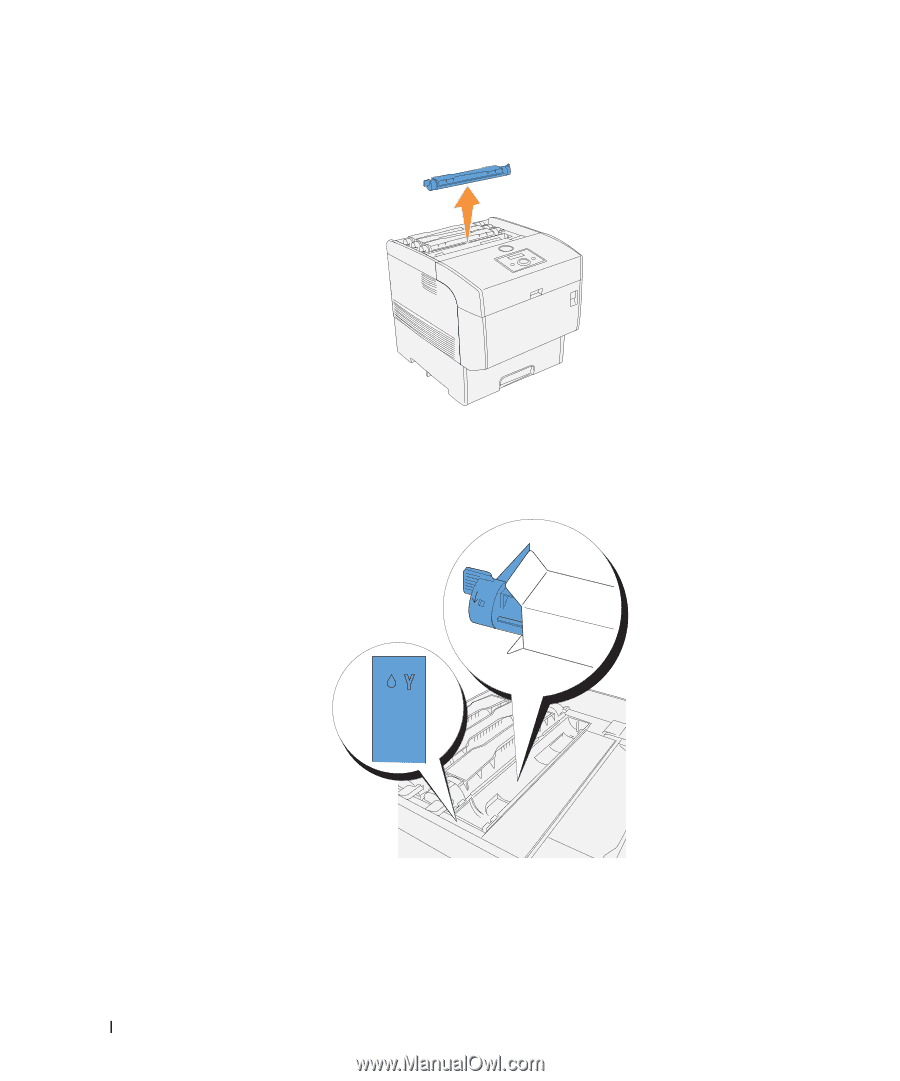
44
Maintenance
www.dell.com/supplies | support.dell.com
3.
Pull out the toner cartridge.
Installing the New Toner Cartridge
1.
Select the new toner cartridge whose color matches the cartridge carrier and remove it from
its packaging.