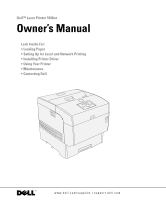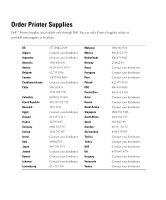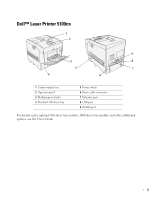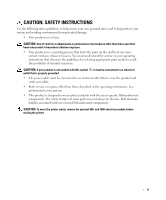6
www.dell.com/supplies | support.dell.com
5
Using Your Printer
.......................................................................
33
Changing Printer Settings
................................................................................................
34
Initializing NVRAM
....................................................................................................
35
Setting of Panel Lock
...............................................................................................
35
Adjusting the Language
...................................................................................................
36
Printing a Job
.....................................................................................................................
36
Canceling a Job From the Printer Operator Panel
......................................................
36
Canceling the Job From a Computer
..............................................................................
36
Canceling a Job From the Taskbar
........................................................................
36
Canceling a Job From the Desktop
........................................................................
37
Software Overview
...........................................................................................................
37
Printing Status Window
...........................................................................................
37
Status Window
..........................................................................................................
37
Status Monitor Console
...........................................................................................
37
Dell Supplies Management System
.......................................................................
38
User Setup Disk Creating Tool
................................................................................
38
Software Update
.......................................................................................................
38
6
Maintenance
................................................................................
39
Replacing the Imaging Drum
...........................................................................................
40
Removing the Used Imaging Drum
........................................................................
40
Installing the New Imaging Drum
..........................................................................
41
Replacing the Toner Cartridge
........................................................................................
43
Removing the Used Toner Cartridge
......................................................................
43
Installing the New Toner Cartridge
........................................................................
44
Replacing the Transfer Roller
.........................................................................................
47
Removing the Used Transfer Roller
.......................................................................
47
Installing the New Transfer Roller
.........................................................................
48
Replacing the Fuser and Separator Roller
...................................................................
50
Removing the Used Fuser
........................................................................................
50
Installing the New Fuser
..........................................................................................
52
Removing the Used Separator Roller
....................................................................
53
Installing the New Separator Roller
......................................................................
54