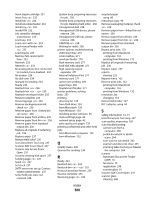Dell 5535dn Laser User's Guide - Page 299
Fax Station Number not set, Resource Save feature
 |
View all Dell 5535dn Laser manuals
Add to My Manuals
Save this manual to your list of manuals |
Page 299 highlights
print quality cleaning the scanner glass 248 print quality test pages, printing 135 print quality troubleshooting blank pages 273 characters have jagged edges 274 clipped images 274 ghost images 274 gray background 275 poor transparency quality 283 print irregularities 276 print is too dark 280 print is too light 279 print quality test pages 273 repeating defects 277 skewed print 278 solid black streaks 278 solid color pages 281 solid white streaks 278 streaked vertical lines 281 toner fog or background shading 282 toner rubs off 282 toner specks 283 print troubleshooting error reading USB drive 257 held jobs do not print 258 incorrect characters print 259 incorrect margins 275 jammed page does not reprint 272 job prints from wrong tray 259 job prints on wrong paper 259 job takes longer than expected 259 jobs do not print 258 Large jobs do not collate 260 multiple-language PDFs do not print 257 paper curl 276 paper frequently jams 272 tray linking does not work 260 unexpected page breaks occur 260 printer configurations 14 minimum clearances 14, 253 models 14 moving 252, 253 selecting a location 14 setting up in new location 253 shipping 253 printer control panel 17 factory defaults, restoring 256 printer hard disk installing 37 printer messages 1565 Emulation error, load emulation option 247 200-282.yy paper jam 245 283 Staple jam 245 290-294.yy scanner jam 245 293 Replace all originals if restarting job 245 293.02 Flatbed Cover Open 246 30 Invalid refill, change cartridge 238 31 Replace defective cartridge 238 32 Cartridge part number unsupported by device 238 34 Short paper 239 35 Insufficient memory to support Resource Save feature 239 37 Insufficient memory for Flash Memory Defragment operation 239 37 Insufficient memory to collate job 239 37 Insufficient memory, some Held Jobs were deleted 239 37 Insufficient memory, some held jobs will not be restored 239 38 Memory full 240 39 Complex page, some data may not have printed 240 42.xy Cartridge region mismatch 240 50 PPDS font error 240 51 Defective flash detected 240 52 Not enough free space in flash memory for resources 241 53 Unformatted flash detected 241 54 Network software error 241 54 Serial option error 241 54 Standard network software error 241 55 Unsupported option in slot 242 56 Parallel port disabled 242 Index 299 56 Serial port disabled 242 56 Standard parallel port disabled 242 56 Standard USB port disabled 242 56 USB port disabled 243 57 Configuration change, held jobs were not restored 243 58 Too many bins attached 243 58 Too many disks installed 243 58 Too many flash options installed 243 58 Too many trays attached 244 59 Incompatible envelope feeder 244 59 Incompatible output bin 244 59 Incompatible tray 244 61 Remove defective disk 244 62 Disk full 244 63 Unformatted disk 245 80 Routine maintenance needed 245 840.01 Scanner Disabled 246 841-846 Scanner Service Error 246 88 Cartridge low 245 88.yy Cartridge nearly low 245 88.yy Replace cartridge 245 900-999 Service 246 Answering 229 Busy 229 Call complete 229 Change to 229 Check tray connection 229 Close door or insert cartridge 230 Close finisher side door 230 Connect bps 230 Dialing 230 Disk corrupted 230 Disk Full - Scan Job Canceled 230 Fax failed 230 Fax memory full 231 Fax partition inoperative. Contact system administrator. 231 Fax server 'To Format' not set up. Contact system administrator. 231 Fax Station Name not set up 231 Fax Station Number not set up 231 Flushing buffer 231