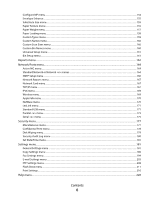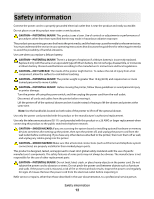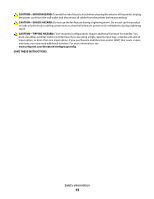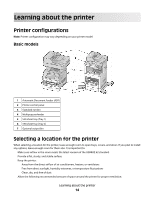Understanding printer messages
...............................................
229
List of status and error messages
................................................................................................................................
229
Maintaining the printer
.................................................................
248
Cleaning the exterior of the printer
............................................................................................................................
248
Cleaning the scanner glass
............................................................................................................................................
248
Adjusting scanner registration
.....................................................................................................................................
249
Storing supplies
.................................................................................................................................................................
250
Conserving supplies
.........................................................................................................................................................
251
Checking the status of supplies
...................................................................................................................................
251
Checking the status of supplies from the printer control panel
..................................................................................
251
Checking the status of supplies from a network computer
..........................................................................................
251
Ordering supplies
..............................................................................................................................................................
252
Ordering print cartridges
...........................................................................................................................................................
252
Moving the printer
............................................................................................................................................................
252
Before moving the printer
.........................................................................................................................................................
252
Moving the printer to another location
................................................................................................................................
253
Setting the printer up in a new location
..............................................................................................................................
253
Shipping the printer
....................................................................................................................................................................
253
Administrative support
.................................................................
254
Using the Embedded Web Server
...............................................................................................................................
254
Checking the device status
............................................................................................................................................
254
Setting up e-mail alerts
...................................................................................................................................................
254
Viewing reports
..................................................................................................................................................................
255
Adjusting the brightness of the display
....................................................................................................................
255
Adjusting Power Saver
....................................................................................................................................................
255
Restoring the factory default settings
.......................................................................................................................
256
Troubleshooting
.............................................................................
257
Solving basic printer problems
....................................................................................................................................
257
Printer control panel display is blank or displays only diamonds
...................................................................
257
Solving printing problems
.............................................................................................................................................
257
Multiple-language PDFs do not print
....................................................................................................................................
257
Error message about reading USB drive appears
..............................................................................................................
257
Jobs do not print
...........................................................................................................................................................................
258
Confidential and other held jobs do not print
...................................................................................................................
258
Job takes longer than expected to print
..............................................................................................................................
259
Job prints from the wrong tray or on the wrong paper
.................................................................................................
259
Contents
9