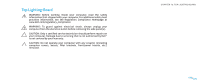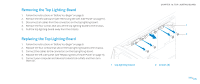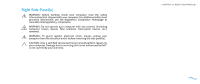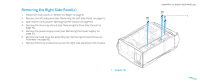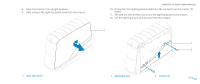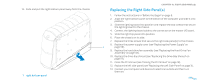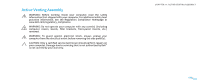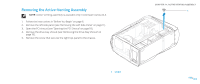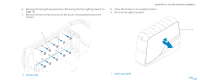Dell Alienware Aurora - R2 Service Manual (English only) - Page 80
Remove the two screws that secure the lighting board to the chassis.
 |
View all Dell Alienware Aurora - R2 manuals
Add to My Manuals
Save this manual to your list of manuals |
Page 80 highlights
8. Place the chassis in an upright position. 9. Slide and pull the right top-panel away from the chassis. CHAPTER 16: RIGHT SIDE-PANEL(S) 10. Disconnect the lighting-board cable from the connector on the master I/O board. 11. Remove the two screws that secure the lighting board to the chassis. 12. Lift the lighting board up and away from the chassis. 1 1 2 1 right top-panel 1 lighting board 2 screws (2) 080 /080
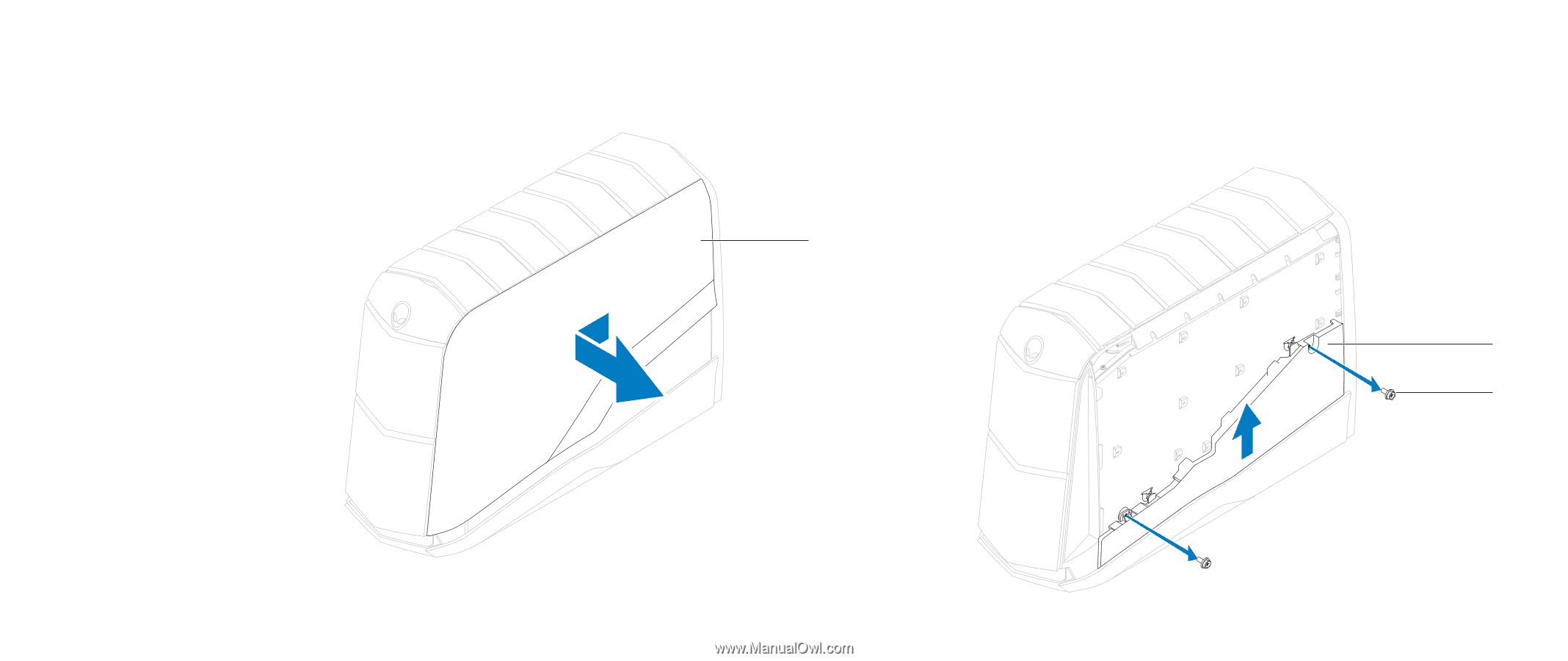
080
080
/
CHAPTER 16: RIGHT SIDE-PANEL(S)
Place the chassis in an upright position.
8.
Slide and pull the right top-panel away from the chassis.
9.
1
1
right top-panel
Disconnect the lighting-board cable from the connector on the master I/O
10.
board.
Remove the two screws that secure the lighting board to the chassis.
11.
Lift the lighting board up and away from the chassis.
12.
1
2
1
lighting board
2
screws (2)