| Section |
Page |
| Alienware M17x-R3 Service Manual |
1 |
| Notes, Cautions, and Warnings |
2 |
| Contents |
3 |
| 1 |
9 |
| Before You Begin |
9 |
| Recommended Tools |
9 |
| Turning Off Your Computer |
9 |
| 1 Save and close all open files and exit all open programs. |
9 |
| 2 Click Start , and then click Shut Down. |
9 |
| 3 Ensure that the computer and any attached devices are turned off. If your computer and attached devices did not automatically ... |
9 |
| Before Working Inside Your Computer |
10 |
| 1 Ensure that the work surface is flat and clean to prevent the computer cover from being scratched. |
10 |
| 2 Turn off your computer (see \ |
10 |
| 3 Disconnect all telephone or network cables from the computer. |
10 |
| 4 Press and eject any installed cards from the 9-in-1 Media Card Reader. |
10 |
| 5 Disconnect your computer and all attached devices from their electrical outlets. |
10 |
| 6 Disconnect all attached devices from your computer. |
10 |
| 7 Remove the battery pack (see \ |
11 |
| 8 Turn the computer top-side up, open the display, and press the power button to ground the system board. |
11 |
| 2 |
13 |
| Battery Pack |
13 |
| Removing the Battery Pack |
13 |
| 1 Follow the instructions in \ |
13 |
| 2 Shut down the computer and turn it over. |
13 |
| 3 Slide the battery latch to the unlock position as shown. The battery pack pops up. |
13 |
| 4 Remove the battery pack. |
13 |
| Replacing the Battery Pack |
14 |
| 1 Follow the instructions in \ |
14 |
| 2 Align the tabs on the battery with the slots on the battery bay and snap the battery into place. |
14 |
| 3 |
15 |
| Compartment Door |
15 |
| Removing the Compartment Door |
15 |
| 1 Follow the instructions in \ |
15 |
| 2 Remove the battery pack (see \ |
15 |
| 3 Remove the two screws that secure the compartment door to the computer base. |
15 |
| 4 Slide and lift the compartment door away from the computer. |
15 |
| Replacing the Compartment Door |
16 |
| 1 Follow the instructions in \ |
16 |
| 2 Align the tabs on the compartment door with the slots on the computer base and slide the compartment door into place. |
16 |
| 3 Replace the two screws that secure the compartment door to the computer base. |
16 |
| 4 Replace the battery pack (see \ |
16 |
| 4 |
17 |
| Coin-Cell Battery |
17 |
| Removing the Coin-Cell Battery |
17 |
| 1 Follow the instructions in \ |
17 |
| 2 Remove the battery pack (see \ |
17 |
| 3 Remove the compartment door (see \ |
17 |
| 4 Use a plastic scribe to pry up the coin-cell battery from the slot on the system board. |
17 |
| Replacing the Coin-Cell Battery |
18 |
| 1 Follow the instructions in \ |
18 |
| 2 Hold the coin-cell battery with the positive side up. |
18 |
| 3 Slide the coin-cell battery into the slot and gently press until it snaps into place. |
18 |
| 4 Replace the compartment door (see \ |
18 |
| 5 Replace the battery pack (see \ |
18 |
| 5 |
19 |
| Hard Drive(s) |
19 |
| Removing the Hard Drive(s) |
20 |
| 1 Follow the instructions in \ |
20 |
| 2 Remove the battery pack (see \ |
20 |
| 3 Remove the compartment door (see \ |
20 |
| 4 Loosen the three captive screws that secure the hard-drive assembly to the computer base. |
20 |
| 5 Using the pull-tab, lift the hard-drive assembly to disconnect it from the connector on the system board. |
20 |
| 6 Lift the hard-drive assembly out of the computer base. |
20 |
| 7 Remove the four screws that secure the hard drive to the hard-drive bracket. |
21 |
| 8 Lift the hard-drive off the hard-drive bracket. |
21 |
| 9 Remove the interposer from the hard drive. |
21 |
| Replacing the Hard Drive(s) |
22 |
| 1 Follow the instructions in \ |
22 |
| 2 Remove the new drive from its packaging. |
22 |
| 3 Connect the interposer to the hard drive. |
22 |
| 4 Place the hard drive in the hard-drive bracket. |
22 |
| 5 Replace the four screws that secure the hard drive to the hard-drive bracket. |
22 |
| 6 Align the connector on the hard drive with the connector on the system board and press the hard drive until it is fully seated. |
22 |
| 7 Tighten the three captive screws that secure the hard-drive assembly to the computer base. |
23 |
| 8 Replace the compartment door (see \ |
23 |
| 9 Replace the battery pack (see \ |
23 |
| 10 Install the operating system for your computer, as needed. |
23 |
| 11 Install the drivers and utilities for your computer, as needed. |
23 |
| 6 |
25 |
| Memory Module(s) |
25 |
| Removing the Memory Module(s) |
25 |
| 1 Follow the instructions in \ |
25 |
| 2 Remove the battery pack (see \ |
25 |
| 3 Remove the compartment door (see \ |
25 |
| 4 To remove memory module(s) from connectors DIMM 1 and DIMM 2, go to step 6. |
26 |
| 5 To remove memory-module(s) from connectors DIMM 3 and DIMM 4: |
26 |
| a Remove the center control cover (see \ |
26 |
| b Remove the keyboard (see \ |
26 |
| c Remove the three screws that secure the memory-module cover to the palm rest assembly. |
26 |
| 6 Use your fingertips to carefully spread apart the securing clips on each end of the memory-module connector until the memory module pops up. |
26 |
| 7 Remove the memory module from the memory-module connector. |
27 |
| Replacing the Memory Module(s) |
27 |
| 1 Follow the instructions in \ |
27 |
| 2 Align the notch in the memory module with the tab in the memory-module connector. |
27 |
| 3 Slide the memory module firmly into the connector at a 45-degree angle, and press the memory module down until it clicks into place. If you do not hear the click, remove the memory module and reinstall it. |
27 |
| 4 If you have replaced memory mobule(s) in connectors DIMM 1 and DIMM 2, go to step 6. |
28 |
| 5 If you have replaced memory mobule(s) in connectors DIMM 3 and DIMM 4: |
28 |
| a Align the screw holes on the memory-module cover with the screw holes on the palm rest assembly. |
28 |
| b Replace the three screws that secure the memory-module cover to the palm rest assembly. |
28 |
| c Replace the keyboard (see \ |
28 |
| d Replace the center control cover (see \ |
28 |
| 6 Replace the compartment door (see \ |
28 |
| 7 Replace the battery pack (see \ |
28 |
| 8 Turn on the computer. |
29 |
| Graphics-Card Heat Sink Fan |
31 |
| Removing the Graphics-Card Heat Sink Fan |
31 |
| Replacing the Graphics-Card Heat Sink Fan |
32 |
| Graphics-Card Assembly |
35 |
| Removing the Graphics-Card Assembly |
35 |
| Replacing the Graphics-Card Assembly |
36 |
| Processor Heat-Sink Fan |
37 |
| Removing the Processor Heat-Sink Fan |
37 |
| Replacing the Processor Heat-Sink Fan |
38 |
| Processor Heat-Sink |
41 |
| Removing the Processor Heat-Sink |
41 |
| Replacing the Processor Heat-Sink |
42 |
| Processor Module |
45 |
| Removing the Processor Module |
45 |
| Replacing the Processor Module |
46 |
| 12 |
49 |
| Center Control Cover |
49 |
| Removing the Center Control Cover |
49 |
| 1 Follow the instructions in \ |
49 |
| 2 Remove the battery pack (see \ |
49 |
| 3 Remove the compartment door (see \ |
49 |
| 4 Remove the five screws that secure the center control cover to the computer base. |
49 |
| 5 Turn the computer over and open the display as far as possible. |
50 |
| 6 Gently pry the center control cover from the back of the computer and then ease the tabs on the center control cover out of the slots on the palm rest assembly. |
50 |
| 7 Turn the center control cover towards the display. |
51 |
| 8 Disconnect the media control keys cable from the connector on the system board. |
51 |
| 9 Lift the center control cover away from the computer. |
51 |
| Replacing the Center Control Cover |
52 |
| 1 Follow the instructions in \ |
52 |
| 2 Connect the media control keys cable to the connector on the system board. |
52 |
| 3 Align the tabs on the center control cover with the slots on the palm rest assembly and snap the cover into place. |
52 |
| 4 Close the display and turn the computer over. |
52 |
| 5 Replace the five screws that secure the center control cover to the computer base. |
52 |
| 6 Replace the compartment door (see \ |
52 |
| 7 Replace the battery pack (see \ |
52 |
| 13 |
55 |
| Keyboard |
55 |
| Removing the Keyboard |
55 |
| 1 Follow the instructions in \ |
55 |
| 2 Remove the battery pack (see \ |
55 |
| 3 Remove the compartment door (see \ |
55 |
| 4 Remove the center control cover (see \ |
55 |
| 5 Remove the five screws that secure the keyboard to the computer base. |
55 |
| 6 Carefully lift the keyboard and slide the keyboard tabs out of the slots on the palm rest assembly. |
55 |
| 7 Carefully turn the keyboard over and place it on the palm rest assembly. |
55 |
| 8 Lift the release latches on the connectors on the system board and disconnect the keyboard cable and backlit keyboard cable. |
56 |
| 9 Lift the keyboard off the palm rest assembly. |
56 |
| Replacing the Keyboard |
57 |
| 1 Follow the instructions in \ |
57 |
| 2 Slide the keyboard cable and backlit keyboard cable into their connectors on the system board and press down on their connector latches to secure the cables. |
57 |
| 3 Slide the tabs on the keyboard into the slots on the palm rest assembly and lower the keyboard into place. |
57 |
| 4 Replace the five screws that secure the keyboard to the computer base. |
57 |
| 5 Replace the center control cover (see \ |
57 |
| 6 Replace the compartment door (see \ |
57 |
| 7 Replace the battery pack (see \ |
57 |
| 14 |
59 |
| Wireless Mini-Card |
59 |
| Removing the Mini-Card |
59 |
| 1 Follow the instructions in \ |
59 |
| 2 Remove the battery pack (see \ |
59 |
| 3 Remove the compartment door (see \ |
59 |
| 4 Remove the center control cover (see \ |
59 |
| 5 Remove the keyboard (see \ |
59 |
| 6 Disconnect the antenna cables from the Mini-Card. |
59 |
| 7 Remove the screw that secures the Mini-Card to the system board. |
60 |
| 8 Lift the Mini-Card out of the connector on the system board. |
60 |
| Replacing the Mini-Card |
61 |
| 1 Follow the instructions in \ |
61 |
| 2 Remove the new Mini-Card from its packaging. |
61 |
| 3 Insert the Mini-Card connector at a 45-degree angle into the connector on the system board. |
61 |
| 4 Press the other end of the Mini-Card down into the slot on the system board and replace the screw that secures the Mini-Card to the system board. |
61 |
| 5 Connect the appropriate antenna cables to the Mini-Card you are installing. The following table provides the antenna cable color scheme for each Mini-Card supported by your computer. |
62 |
| 6 Replace the keyboard (see \ |
62 |
| 7 Replace the center control cover (see \ |
62 |
| 8 Replace the compartment door (see \ |
62 |
| 9 Replace the battery pack (see \ |
62 |
| 10 Install the drivers and utilities for your computer, as required. |
62 |
| 15 |
63 |
| WirelessHD Card (Optional) |
63 |
| Removing the WirelessHD Card |
63 |
| 1 Follow the instructions in \ |
63 |
| 2 Remove the battery pack (see \ |
63 |
| 3 Remove the compartment door (see \ |
63 |
| 4 Remove the center control cover (see \ |
63 |
| 5 Remove the keyboard (see \ |
63 |
| 6 Disconnect the wirelessHD card cable from the connector on the wirelessHD card. |
63 |
| 7 Remove the screw that secures the wirelessHD card to the system board. |
63 |
| 8 Lift the wirelessHD card out of the connector on the system board. |
63 |
| Replacing the WirelessHD Card |
64 |
| 1 Follow the instructions in \ |
64 |
| 2 Remove the new wirelessHD card from its packaging. |
64 |
| 3 Insert the wirelessHD card connector at a 45-degree angle into the connector on the system board. |
64 |
| 4 Press the other end of the wirelessHD card down into the slot on the system board and replace the screw that secures the wirelessHD card to the system board. |
64 |
| 5 Connect the wirelessHD card cable to the connector on the wirelessHD card. |
64 |
| 6 Replace the keyboard (see \ |
64 |
| 7 Replace the center control cover (see \ |
65 |
| 8 Replace the compartment door (see \ |
65 |
| 9 Replace the battery pack (see \ |
65 |
| 16 |
67 |
| Power Button Board |
67 |
| Removing the Power Button Board |
67 |
| 1 Follow the instructions in \ |
67 |
| 2 Remove the battery pack (see \ |
67 |
| 3 Remove the compartment door (see \ |
67 |
| 4 Remove the center control cover (see \ |
67 |
| 5 Remove the keyboard (see \ |
67 |
| 6 Disconnect the power button board cable from the connector on the system board. |
67 |
| 7 Remove the two screws that secure the power button board to the palm rest assembly. |
67 |
| 8 Lift the power button board off the palm rest assembly. |
67 |
| Replacing the Power Button Board |
68 |
| 1 Follow the instructions in \ |
68 |
| 2 Align the slots on the power button board with the alignment posts on the chassis and secure the power button board in place. |
68 |
| 3 Replace the two screws that secure the power button board to the palm rest assembly. |
68 |
| 4 Connect the power button board cable to the connector on the system board. |
68 |
| 5 Replace the keyboard (see \ |
68 |
| 6 Replace the center control cover (see \ |
68 |
| 7 Replace the compartment door (see \ |
68 |
| 8 Replace the battery pack (see \ |
68 |
| 17 |
71 |
| Display Assembly |
71 |
| Removing the Display Assembly |
71 |
| 1 Follow the instructions in \ |
71 |
| 2 Remove the battery pack (see \ |
71 |
| 3 Remove the compartment door (see \ |
71 |
| 4 Remove the center control cover (see \ |
71 |
| 5 Remove the keyboard (see \ |
71 |
| 6 Disconnect the antenna cables from the Mini-Card (see \ |
71 |
| 7 Disconnect the wirelessHD card cable from the connector on the wirelessHD card (see \ |
71 |
| 8 Loosen the two captive screws that secure the display cable to the system board. |
71 |
| 9 Using the pull-tab, pull the display cable to disconnect the display cable from the connector on the system board. |
71 |
| 10 Disconnect the camera cable and infrared cable from the respective system board connectors. |
72 |
| 11 Note the routing of the display cable, camera cable, infrared cable, wirelessHD card cable, Mini-Card antenna cables and remove the cables from the routing guides on the palm rest assembly. |
72 |
| 12 Remove the six screws that secure the display assembly to the computer base. |
72 |
| 13 Lift the display assembly off the computer. |
72 |
| Replacing the Display Assembly |
73 |
| 1 Follow the instructions in \ |
73 |
| 2 Place the display assembly in position and replace the six screws that secure the display assembly to the computer base. |
73 |
| 3 Route the display cable, camera cable, infrared cable, wirelessHD card cable, and Mini-Card antenna cables through the routing guides on the palm rest assembly. |
73 |
| 4 Connect the display cable to the connector on the system board. |
73 |
| 5 Tighten the two captive screws that secure the display cable to the system board. |
73 |
| 6 Connect the camera cable and infrared cable to the respective system board connectors. |
73 |
| 7 Connect the wirelessHD card cable to the connector on the wirelessHD card (see \ |
74 |
| 8 Connect the Mini-Card antenna cables to the Mini-Card (see \ |
74 |
| 9 Replace the keyboard (see \ |
74 |
| 10 Replace the center control cover (see \ |
74 |
| 11 Replace the compartment door (see \ |
74 |
| 12 Replace the battery pack (see \ |
74 |
| 18 |
75 |
| Status Light Board |
75 |
| Removing the Status Light Board |
75 |
| 1 Follow the instructions in \ |
75 |
| 2 Remove the battery pack (see \ |
75 |
| 3 Remove the compartment door (see \ |
75 |
| 4 Remove the center control cover (see \ |
75 |
| 5 Remove the keyboard (see \ |
75 |
| 6 Remove the display assembly (see \ |
75 |
| 7 Disconnect the status light board cable from the connector on the system board. |
75 |
| 8 Note the routing of status light board cable and remove the cable from the routing guides. |
75 |
| 9 Remove the two screws that secure the status light board to the palm rest assembly. |
75 |
| 10 Lift the status light board off the palm rest assembly. |
76 |
| Replacing the Status Light Board |
76 |
| 1 Follow the instructions in \ |
76 |
| 2 Align the slots on the status light board with the alignment posts on the palm rest assembly and secure the status light board in place. |
76 |
| 3 Replace the two screws that secure the status light board to the palm rest assembly. |
76 |
| 4 Route the status light board cable through the routing guides on the palm rest assembly. |
76 |
| 5 Connect the status light board cable to the connector on the system board. |
76 |
| 6 Replace the display assembly (see \ |
76 |
| 7 Replace the keyboard (see \ |
76 |
| 8 Replace the center control cover (see \ |
77 |
| 9 Replace the compartment door (see \ |
77 |
| 10 Replace the battery pack (see \ |
77 |
| 19 |
79 |
| Palm Rest Assembly |
79 |
| Removing the Palm Rest Assembly |
79 |
| 1 Follow the instructions in \ |
79 |
| 2 Remove any installed card or blank from the 9-in-1 Media Card Reader. |
79 |
| 3 Remove the battery pack (see \ |
79 |
| 4 Remove the compartment door (see \ |
79 |
| 5 Remove the five screws that secure the palm rest assembly to the computer base. |
79 |
| 6 Remove the center control cover (see \ |
80 |
| 7 Remove the keyboard (see \ |
80 |
| 8 Remove the power button board (see \ |
80 |
| 9 Remove the display assembly (see \ |
80 |
| 10 Remove the status light board (see \ |
80 |
| 11 Disconnect the touch pad cable, LVDS cable, and Media Card Reader cable from the connectors on the system board. |
80 |
| 12 Remove the three screws that secure the palm rest assembly to the computer base. |
80 |
| 13 Carefully pry out the palm rest assembly along the rear edge and then ease the palm rest assembly from the computer base. |
81 |
| 14 Lift the palm rest assembly off the computer base. |
81 |
| Replacing the Palm Rest Assembly |
81 |
| 1 Follow the instructions in \ |
81 |
| 2 Align the screw holes on the palm rest assembly with the screw holes on the computer base. |
81 |
| 3 Replace the three screws that secure the palm rest assembly to the computer base. |
81 |
| 4 Connect the touch pad cable, LVDS cable, and Media Card Reader cable to the connectors on the system board. |
82 |
| 5 Replace the status light board (see \ |
82 |
| 6 Replace the display assembly (see \ |
82 |
| 7 Replace the power button board (see \ |
82 |
| 8 Replace the keyboard (see \ |
82 |
| 9 Replace the center control cover (see \ |
82 |
| 10 Replace the five screws that secure the palm rest assembly to the computer base. |
82 |
| 11 Replace the compartment door (see \ |
82 |
| 12 Replace the battery pack (see \ |
82 |
| 13 Replace any cards or blank that you removed from the 9-in-1 Media Card Reader. |
82 |
| 20 |
83 |
| Internal Card With Bluetooth Wireless Technology |
83 |
| Removing the Bluetooth Card |
83 |
| 1 Follow the instructions in \ |
83 |
| 2 Remove the battery pack (see \ |
83 |
| 3 Remove the compartment door (see \ |
83 |
| 4 Remove the center control cover (see \ |
83 |
| 5 Remove the keyboard (see \ |
83 |
| 6 Remove the power button board (see \ |
83 |
| 7 Remove the display assembly (see \ |
83 |
| 8 Remove the status light board (see \ |
84 |
| 9 Remove the palm rest assembly (see \ |
84 |
| 10 Disconnect the Bluetooth-card cable from the connector on the system board. |
84 |
| 11 Remove the screw that secures the Bluetooth card to the system board. |
84 |
| 12 Lift the Bluetooth card away from the system board. |
84 |
| Replacing the Bluetooth Card |
84 |
| 1 Follow the instructions in \ |
84 |
| 2 Align the screw hole on the Bluetooth card with the screw hole on the system board. |
84 |
| 3 Replace the screw that secures the Bluetooth card to the system board. |
84 |
| 4 Connect the Bluetooth-card cable to the connector on the system board. |
84 |
| 5 Replace the palm rest assembly (see \ |
84 |
| 6 Replace the status light board (see \ |
85 |
| 7 Replace the display assembly (see \ |
85 |
| 8 Replace the power button board (see \ |
85 |
| 9 Replace the keyboard (see \ |
85 |
| 10 Replace the center control cover (see \ |
85 |
| 11 Replace the compartment door (see \ |
85 |
| 12 Replace the battery pack (see \ |
85 |
| 21 |
87 |
| Speakers |
87 |
| Removing the Speakers |
87 |
| 1 Follow the instructions in \ |
87 |
| 2 Remove the battery pack (see \ |
87 |
| 3 Remove the compartment door (see \ |
87 |
| 4 Remove the center control cover (see \ |
87 |
| 5 Remove the keyboard (see \ |
87 |
| 6 Remove the power button board (see \ |
87 |
| 7 Remove the display assembly (see \ |
87 |
| 8 Remove the status light board (see \ |
87 |
| 9 Remove the palm rest assembly (see \ |
87 |
| 10 Disconnect the speakers cable from the connector on the system board. |
88 |
| 11 Note the speakers cable routing and remove the cable from the routing guides on the computer base. |
88 |
| 12 Remove the four screws that secure the speakers to the computer base. |
88 |
| 13 Lift the speakers along with the cable off the computer base. |
88 |
| Replacing the Speakers |
88 |
| 1 Follow the instructions in \ |
88 |
| 2 Align the screw holes on the speakers with the screw holes on the computer base and route the speaker cables in the routing guides. |
88 |
| 3 Replace the four screws that secure the speakers to the computer base. |
88 |
| 4 Route the speakers cable through the routing guides on the computer base. |
88 |
| 5 Connect the speakers cable to the connector on the system board. |
89 |
| 6 Replace the palm rest assembly (see \ |
89 |
| 7 Replace the status light board (see \ |
89 |
| 8 Replace the display assembly (see \ |
89 |
| 9 Replace the power button board (see \ |
89 |
| 10 Replace the keyboard (see \ |
89 |
| 11 Replace the center control cover (see \ |
89 |
| 12 Replace the compartment door (see \ |
89 |
| 13 Replace the battery pack (see \ |
89 |
| Optical Drive |
91 |
| Removing the Optical Drive |
91 |
| Replacing the Optical Drive |
94 |
| 23 |
95 |
| System Board |
95 |
| Removing the System Board |
95 |
| 1 Follow the instructions in \ |
95 |
| 2 Remove any installed card or blank from the 9-in-1 Media Card Reader. |
95 |
| 3 Remove the battery pack (see \ |
95 |
| 4 Remove the compartment door (see \ |
95 |
| 5 Remove the hard drive(s) (see \ |
95 |
| 6 Remove the coin-cell battery (see \ |
95 |
| 7 Remove the memory module(s) (see \ |
95 |
| 8 Remove the graphics-card heat sink fan (see \ |
96 |
| 9 Remove the graphics-card assembly (see \ |
96 |
| 10 Remove the processor heat-sink fan (see \ |
96 |
| 11 Remove the processor heat-sink (see \ |
96 |
| 12 Remove the processor module (see \ |
96 |
| 13 Remove the center control cover (see \ |
96 |
| 14 Remove the keyboard (see \ |
96 |
| 15 Remove the Mini-Card (see \ |
96 |
| 16 Remove the power button board (see \ |
96 |
| 17 Remove the display assembly (see \ |
96 |
| 18 Remove the wirelessHD card (see \ |
96 |
| 19 Remove the status light board (see \ |
96 |
| 20 Remove the palm rest assembly (see \ |
96 |
| 21 Remove the Bluetooth card (see \ |
96 |
| 22 Remove the speakers (see \ |
96 |
| 23 Follow the instructions from step 11 to step 13 in \ |
96 |
| 24 Remove the six screws that secure the system board to the computer base. |
96 |
| 25 Carefully ease the connectors on the system board out of the slots in the computer, and lift the system board off the computer base. |
96 |
| Replacing the System Board |
97 |
| 1 Follow the instructions in \ |
97 |
| 2 Align the connectors on the system board with the slots on the computer base and place it on the computer base. |
97 |
| 3 Replace the six screws that secure the system board to the computer base. |
97 |
| 4 Follow the instructions from step 4 to step 6 in \ |
97 |
| 5 Replace the speakers (see \ |
97 |
| 6 Replace the Bluetooth card (see \ |
97 |
| 7 Replace the palm rest assembly (see \ |
97 |
| 8 Replace the status light board (see \ |
97 |
| 9 Replace the wirelessHD card (see \ |
98 |
| 10 Replace the display assembly (see \ |
98 |
| 11 Replace the power button board (see \ |
98 |
| 12 Replace the Mini-Card (see \ |
98 |
| 13 Replace the memory module(s) (see \ |
98 |
| 14 Replace the keyboard (see \ |
98 |
| 15 Replace the center control cover (see \ |
98 |
| 16 Replace the processor module (see \ |
98 |
| 17 Replace the processor heat-sink (see \ |
98 |
| 18 Replace the processor heat-sink fan (see \ |
98 |
| 19 Replace the graphics-card assembly (see \ |
98 |
| 20 Replace the graphics-card heat sink fan (see \ |
98 |
| 21 Replace the coin-cell battery (see \ |
98 |
| 22 Replace the hard drive(s) (see \ |
98 |
| 23 Replace the compartment door (see \ |
98 |
| 24 Replace the battery pack (see \ |
98 |
| 25 Replace any cards or blank that you removed from the 9-in-1 Media Card Reader. |
98 |
| 26 Turn on the computer. |
99 |
| 27 Enter the service tag (see \ |
99 |
| Entering the Service Tag in the BIOS |
99 |
| 1 Ensure that the AC adapter is plugged in and that the main battery is installed properly. |
99 |
| 2 Turn on the computer. |
99 |
| 3 Press <F2> during POST to enter the system setup program. |
99 |
| 4 Navigate to the security tab and enter the service tag in the Set Service Tag field. |
99 |
| 24 |
101 |
| System Setup |
101 |
| Configuring the System Setup |
101 |
| Entering System Setup |
101 |
| 1 Turn on (or restart) your laptop. |
101 |
| 2 While the laptop is booting, press <F2> immediately before the operating system logo appears to access the BIOS Setup Utility.... |
101 |
| System Setup Screens |
101 |
| System Setup Options |
102 |
| 25 |
109 |
| Flashing the BIOS |
109 |
| 1 Turn on the computer. |
109 |
| 2 Go to support.dell.com/support/downloads. |
109 |
| 3 Locate the BIOS update file for your computer: |
109 |
| a Click Enter a Tag. |
109 |
| b Enter your computer’s Service Tag in the Enter a service tag: field, click Go, and proceed to step 4. |
109 |
| a Click Select Model. |
109 |
| b Select the type of product in the Select Your Product Family list. |
109 |
| c Select the product brand in the Select Your Product Line list. |
109 |
| d Select the product model number in the Select Your Product Model list. |
109 |
| e Click Confirm. |
109 |
| 4 A list of results appear on the screen. Click BIOS. |
109 |
| 5 Click Download Now to download the latest BIOS file. The File Download window appears. |
109 |
| 6 Click Save to save the file on your desktop. The file downloads to your desktop. |
109 |
| 7 Click Close if the Download Complete window appears. The file icon appears on your desktop and is titled the same as the downloaded BIOS update file. |
110 |

 1
1 2
2 3
3 4
4 5
5 6
6 7
7 8
8 9
9 10
10 11
11 12
12 13
13 14
14 15
15 16
16 17
17 18
18 19
19 20
20 21
21 22
22 23
23 24
24 25
25 26
26 27
27 28
28 29
29 30
30 31
31 32
32 33
33 34
34 35
35 36
36 37
37 38
38 39
39 40
40 41
41 42
42 43
43 44
44 45
45 46
46 47
47 48
48 49
49 50
50 51
51 52
52 53
53 54
54 55
55 56
56 57
57 58
58 59
59 60
60 61
61 62
62 63
63 64
64 65
65 66
66 67
67 68
68 69
69 70
70 71
71 72
72 73
73 74
74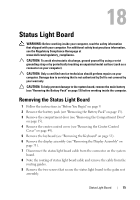 75
75 76
76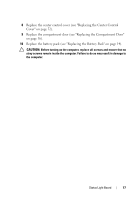 77
77 78
78 79
79 80
80 81
81 82
82 83
83 84
84 85
85 86
86 87
87 88
88 89
89 90
90 91
91 92
92 93
93 94
94 95
95 96
96 97
97 98
98 99
99 100
100 101
101 102
102 103
103 104
104 105
105 106
106 107
107 108
108 109
109 110
110


