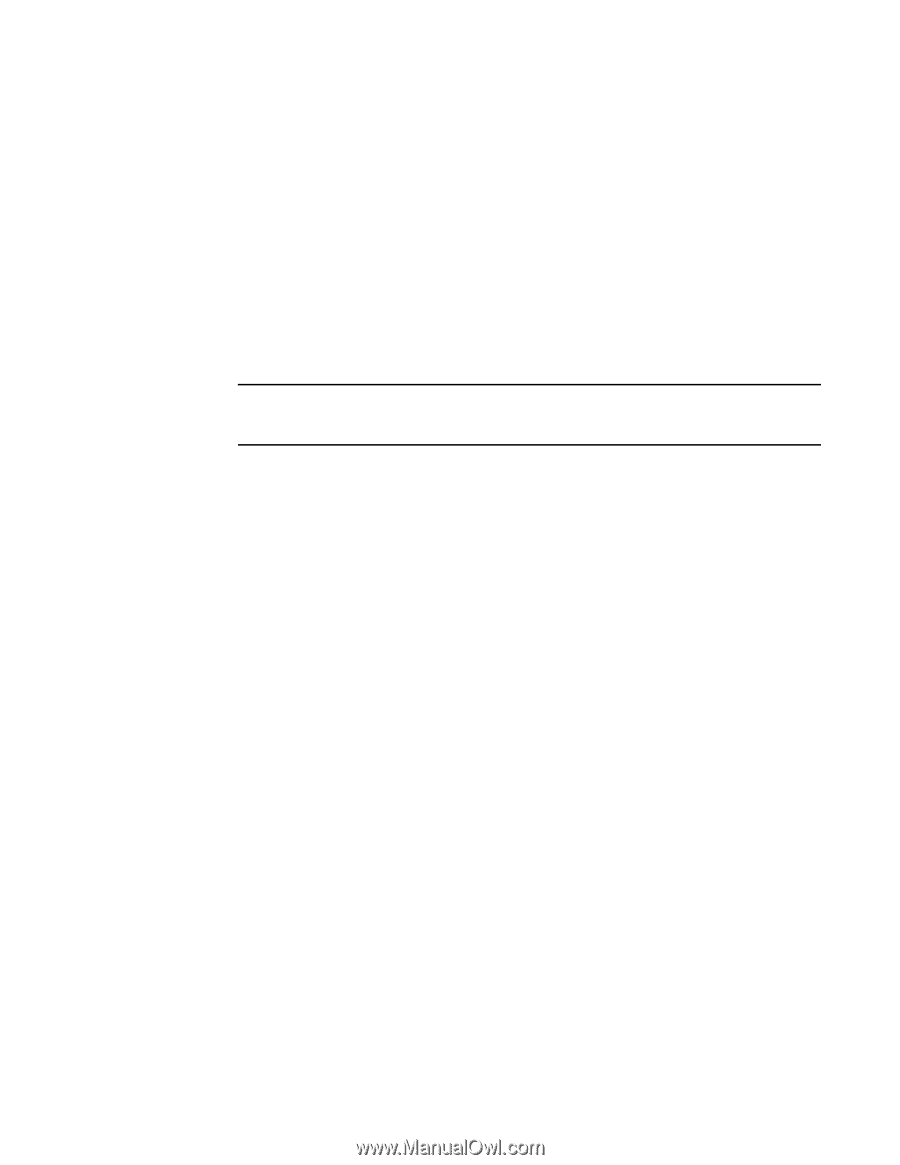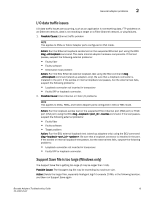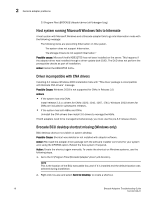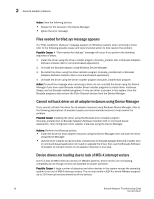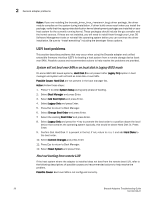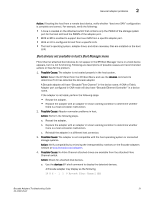Dell Brocade 1020 Brocade Adapters Troubleshooting Guide - Page 43
Driver installation fails on ESX systems, Errors when using GUI-based software installer
 |
View all Dell Brocade 1020 manuals
Add to My Manuals
Save this manual to your list of manuals |
Page 43 highlights
General adapter problems 2 1. Action: Reassess the hardware configuration and distribute the adapters so no more than four 10Gbps Ethernet ports are used in a single system (maximum supported by VMware). This VMware limitation applies to Brocade CNA ports and Fabric Adapter ports configured in CNA mode. 2. Action: If there are a large number of Brocade HBA ports or Fabric Adapter ports configured in HBA mode in the system, try disabling MSI-X mode for Brocade ports using the following commands. a. Enter the following command to display current driver configuration settings, including default options. esxcfg-module -g bfa b. Append "msix_disable_cb=1" to the default options displayed by the preceding command: esxcfg-module -s " msix_disable_cb=1" bfa NOTE Disabling MSI-X mode can reduce performance so any performance critical tasks should be done with a smaller number of adapters in the system, in order to utilize the MSI-X mode. Driver installation fails on ESX systems Driver(s) are not installing on VMware ESX system. If installing through HCM, the following error message may display when updating drivers. Uploading of the driver file is failed. Reason - Maintenance mode is not enabled or could not be determined. Possible Cause: ESX systems must be in maintenance mode to install or update drivers. Action: Place system in maintenance mode, then reinstall driver plackage(s). Errors when using GUI-based software installer Errors occur when launching the GUI-based Brocade Adapter Software Installer, such as InvocationTargetException errors Possible Cause: Your system may not be able to run a GUI-based application. Action: Use the Software Installer commands detailed in the Brocade Adapters Installation and Reference Manual. Errors when installing brocade_driver_linux_.tar.gz package If errors occur when installing the no architecture (noarch) brocade_driver_linux_.tar.gz driver package, refer to the following descriptions of possible causes and recommended actions to help resolve the problem. Possible Cause: Appropriate distribution kernel development packages are not installed on your host system for the currently running kernel. Brocade Adapters Troubleshooting Guide 19 53-1002145-01