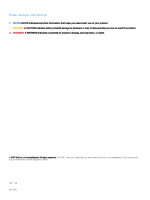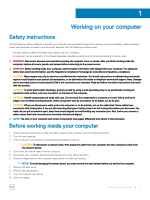Contents
1 Working on your computer
.............................................................................................................................
5
Safety instructions
.............................................................................................................................................................
5
Before working inside your computer
..............................................................................................................................
5
After working inside your computer
.................................................................................................................................
6
2 Removing and installing components
.............................................................................................................
7
Recommended tools
..........................................................................................................................................................
7
microSD card
.......................................................................................................................................................................
7
Removing microSD card
..............................................................................................................................................
7
Installing microSD card
................................................................................................................................................
7
Base cover
...........................................................................................................................................................................
7
Removing base cover
..................................................................................................................................................
7
Installing base cover
.....................................................................................................................................................
9
Battery
.................................................................................................................................................................................
9
Removing battery
.........................................................................................................................................................
9
Installing battery
..........................................................................................................................................................
10
Keyboard
............................................................................................................................................................................
10
Removing keyboard
....................................................................................................................................................
10
Installing keyboard
......................................................................................................................................................
13
Power switch board
..........................................................................................................................................................
14
Removing power switch board
..................................................................................................................................
14
Installing power switch board
....................................................................................................................................
15
Audio board
.......................................................................................................................................................................
15
Removing audio board
................................................................................................................................................
15
Installing audio board
..................................................................................................................................................
16
Power connector port
......................................................................................................................................................
16
Removing power connector port
..............................................................................................................................
16
Installing power connector port
................................................................................................................................
17
Speaker
..............................................................................................................................................................................
18
Removing speaker
......................................................................................................................................................
18
Installing speakers
.......................................................................................................................................................
19
Touchpad panel
.................................................................................................................................................................
19
Removing touchpad
...................................................................................................................................................
19
Installing touchpad
.....................................................................................................................................................
22
Display assembly
..............................................................................................................................................................
22
Removing display assembly
......................................................................................................................................
22
Installing display assembly
.........................................................................................................................................
25
Display back cover
...........................................................................................................................................................
25
Removing display back cover
...................................................................................................................................
26
Installing display back cover
......................................................................................................................................
27
System board
....................................................................................................................................................................
27
Removing system board
............................................................................................................................................
27
Installing system board
..............................................................................................................................................
30
Contents
3