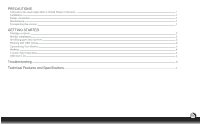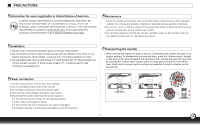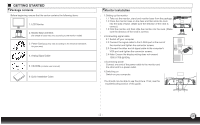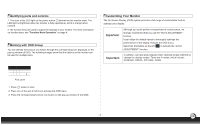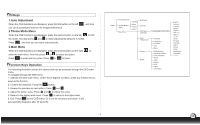Dell D1920 User Manual
Dell D1920 Manual
 |
View all Dell D1920 manuals
Add to My Manuals
Save this manual to your list of manuals |
Dell D1920 manual content summary:
- Dell D1920 | User Manual - Page 1
DellTM D1920 monitor User Manual English Deutsch Français Italiano Español Portuquês Pyccкий Svenska Suomi Dansk Polski Nederlands Norsk Model: D1920f - Dell D1920 | User Manual - Page 2
the monitor 1 GETTING STARTED Package contents 2 Monitor installation 2 Identifying parts and controls 3 Working with OSD Group 3 Customizing Your Monitor 3 Hotkeys 4 Function Keys Operation 4 OSD Icon List 5 Troubleshooting 6 Technical Features and Specifications 7 - Dell D1920 | User Manual - Page 3
AT WWW.EIAE.ORG. FOR LAMP SPECIFIC DISPOSAL INFORMATION CHECK WWW.LAMPRECYCLE.ORG. only. Transporting the monitor 1.When carrying the display for repair or service, disassemble the monitor and pack in local voltage. 2.Use an accessible outlet close to the monitor. 3.Do not allow anything to rest on - Dell D1920 | User Manual - Page 4
not exceed 1366 X 768 @ 60Hz. 3.Connecting power Connect one end of the power cable to the monitor and the other end to a power outlet. 4.Switching on Switch on your computer. POWER D-SUB You should now be able to see the picture. If not, see the troubleshooting section of this guide. - 2 - - Dell D1920 | User Manual - Page 5
corresponding icon displayed on the pop-up window of OSD. The following images show that the buttons on the monitor can be used for multiple tasks. Customizing Your Monitor The On Screen Display (OSD) system provides a full range of customizable tools to optimize your display. Important: Although - Dell D1920 | User Manual - Page 6
< < Hotkeys 1.Auto Adjustment When the OSD functions are displayed, press the first button on the left you can automatically optimize the image performance. 2.Theme Mode Menu , and then When the OSD functions are displayed, press the second button on the left < the mode. You may press and to - Dell D1920 | User Manual - Page 7
the setting of screen color to be reddish white. * Adjust the mechanical specifications regarding the display. (White Balance, Clock, Phase, DDC/CI, DCR, screen. - 5 - PHASE * Adjust the monitor internal signal phase CLOCK * Adjust the monitor internal sampling clock rate DDC/CI * Select turn - Dell D1920 | User Manual - Page 8
2. Check if the power cord is properly connected to the monitor and power outlet. 3 .Check if there is electricity coming from the power outlet (use another device to check for power). 1 Check if your computer is turned on. 2 Ensure the computer is not in power saving mode (move the mouse or press - Dell D1920 | User Manual - Page 9
Technical Features and Specifications Item Panel Display Size Pixel Pitch Connector Analog Tilt Dimensions (W x H x D) Tilt Angle Net Weight Power Net AC Consumption Interface Frequency Horizontal Vertical Operating Condition Temperature
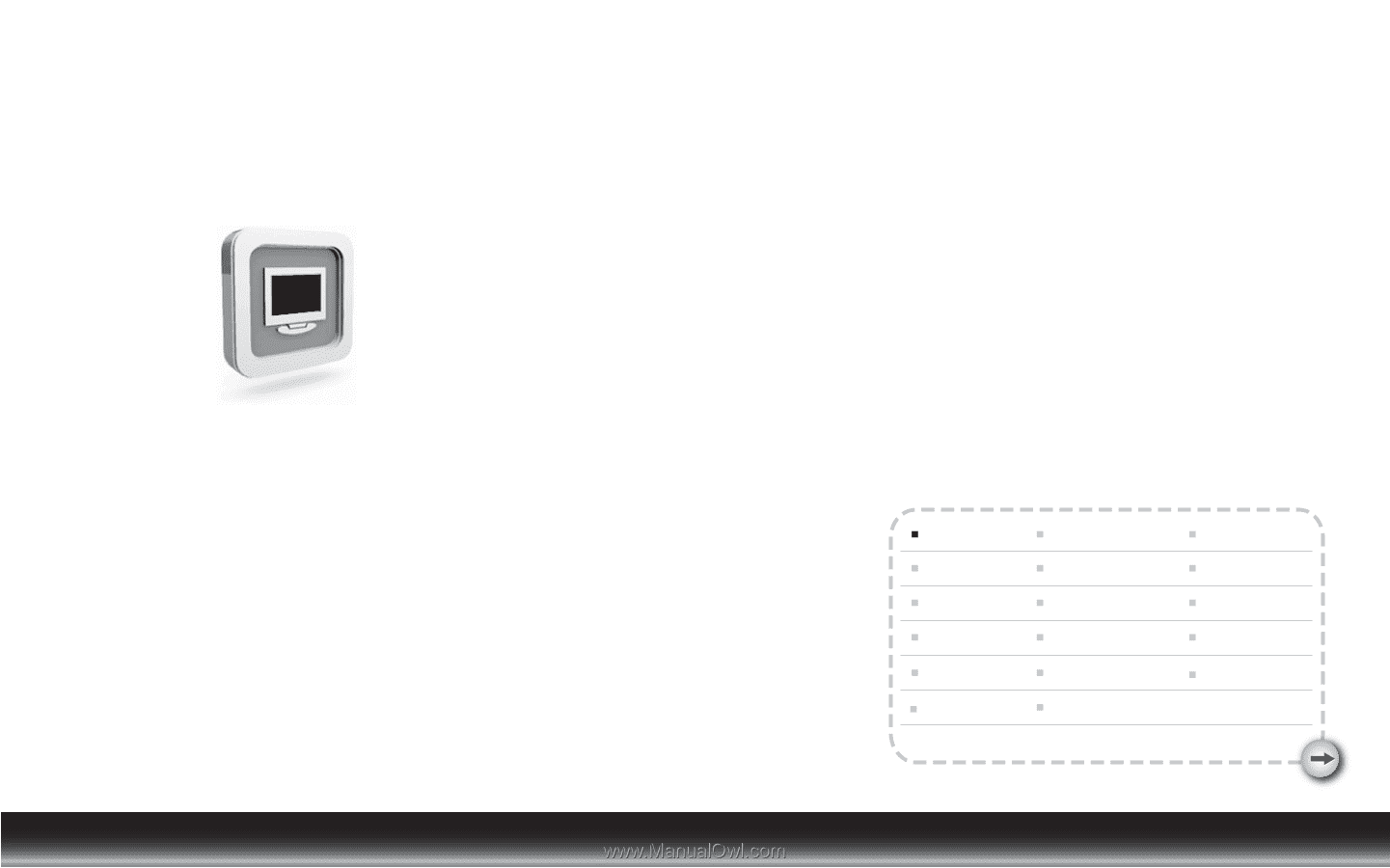
Dell
D1920 monitor
User Manual
English
Deutsch
Français
Italiano
Español
简体中文
Pyccкий
Svenska
Suomi
Dansk
Polski
Nederlands
Norsk
日本语
Portuquês
한국어
繁體中文
TM
Model: D1920f