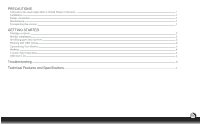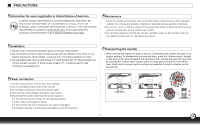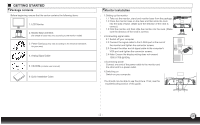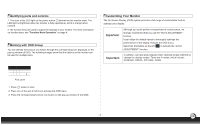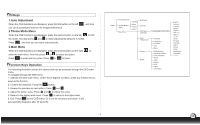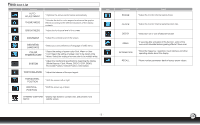Dell D1920 User Manual - Page 2
PRECAUTIONS, GETTING STARTED, Troubleshooting, Technical Features and Specifications
 |
View all Dell D1920 manuals
Add to My Manuals
Save this manual to your list of manuals |
Page 2 highlights
PRECAUTIONS Information for users applicable in United States of America 1 Installation 1 Power connection 1 Maintenance 1 Transporting the monitor 1 GETTING STARTED Package contents 2 Monitor installation 2 Identifying parts and controls 3 Working with OSD Group 3 Customizing Your Monitor 3 Hotkeys 4 Function Keys Operation 4 OSD Icon List 5 Troubleshooting 6 Technical Features and Specifications 7
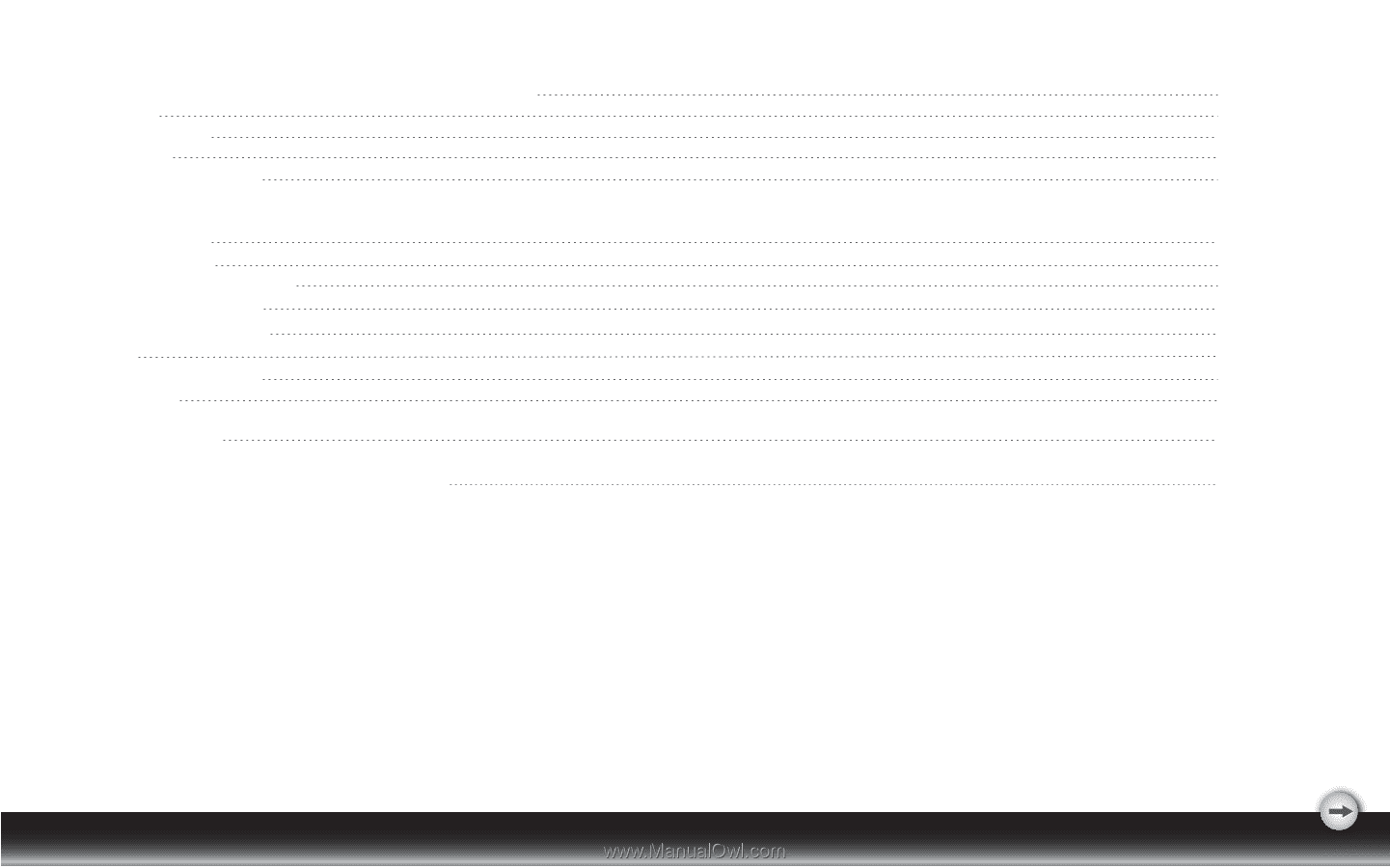
PRECAUTIONS
Information for users applicable in United States of America
1
Installation
1
Power connection
1
Maintenance
1
Transporting the monitor
1
GETTING STARTED
Package contents
2
Monitor installation
2
Identifying parts and controls
3
Customizing Your Monitor
3
3
Hotkeys
4
OSD Icon List
5
Troubleshooting
6
Technical Features and Specifications
Function Keys Operation
4
Working with OSD Group
7