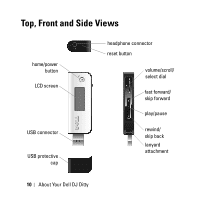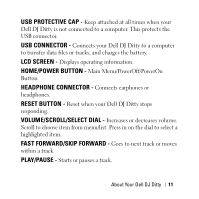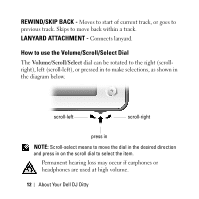Dell DJ Ditty Owners Manual - Page 15
Connecting to your Computer & Charging the Battery - how to charge
 |
View all Dell DJ Ditty manuals
Add to My Manuals
Save this manual to your list of manuals |
Page 15 highlights
Connecting to your Computer & Charging the Battery Connect your Dell DJ Ditty directly to the USB port of your computer in order to transfer data files or audio tracks, and to charge the battery. About Your Dell DJ Ditty 15

About Your Dell DJ Ditty
15
Connecting to your Computer & Charging
the Battery
Connect your Dell DJ Ditty directly to the USB port of your
computer in order to transfer data files or audio tracks, and to
charge the battery.