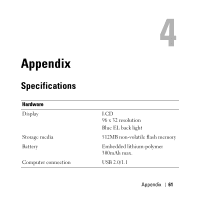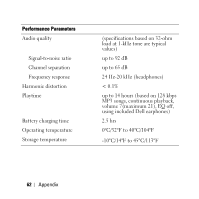Dell DJ Ditty Owners Manual - Page 57
Files\Musicmatch\Musicmatch Jukebox, Firewall/Antivirus Software
 |
View all Dell DJ Ditty manuals
Add to My Manuals
Save this manual to your list of manuals |
Page 57 highlights
• Send unique Player ID to content providers. Firewall/Antivirus Software Do you have an active Firewall? Go to the Start menu, select Control Panel, then select Security Options. 1 Select the Windows Firewall link under Manage Security Settings. If the firewall is on, continue. • Select the General tab and uncheck Don't allow exceptions 2 Select the Exceptions tab, press the Add Program button, and press the Browse button. • Select the My Computer shortcut from the browse dialog and navigate to C:\Program Files\Musicmatch\Musicmatch Jukebox\ • Add the following programs: mmjb.exe, mm_TDMEngine.exe, mim.exe, mimboot.exe, MMJBBurn.exe, mmjblaunch.exe, and mm_server.exe. Frequently Asked Questions 57

Frequently Asked Questions
57
•
Send unique Player ID to content providers.
Firewall/Antivirus Software
Do you have an active Firewall? Go to the Start menu, select
Control Panel
, then select
Security Options
.
1
Select the
Windows Firewall
link under Manage Security
Settings. If the firewall is on, continue.
•
Select the
General
tab and uncheck
Don't allow
exceptions
2
Select the
Exceptions
tab, press the
Add Program
button, and
press the
Browse
button.
•
Select the
My Computer
shortcut from the browse dialog
and navigate to
C:\Program
Files\Musicmatch\Musicmatch Jukebox\
•
Add the following programs:
mmjb.exe,
mm_TDMEngine.exe, mim.exe, mimboot.exe,
MMJBBurn.exe, mmjblaunch.exe,
and
mm_server.exe
.