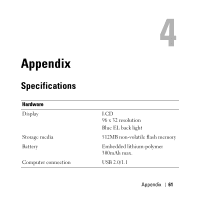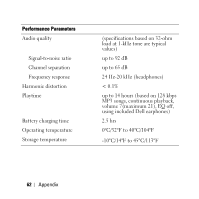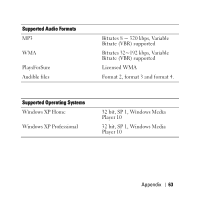Dell DJ Ditty Owners Manual - Page 58
mmjb.exe, mm_TDMEngine.exe, mim.exe, mimboot.exe, MMJBBurn.exe, mmjblaunch.exe, mm_server.exe - instructions
 |
View all Dell DJ Ditty manuals
Add to My Manuals
Save this manual to your list of manuals |
Page 58 highlights
If you are running a firewall other than Windows Firewall, unblock the following programs: mmjb.exe, mm_TDMEngine.exe, mim.exe, mimboot.exe, MMJBBurn.exe, mmjblaunch.exe, and mm_server.exe. General Usage 1 Add tracks to your portable device a Connect the portable device to your computer as instructed in the Getting Started Guide. b Click the Portable Device button to open the Portable Device Manager, (or send tracks to the PDM by selecting the menu File>Send to Portable Device). NOTE: When you first connect your portable device, the Portable Device Assistant should open, giving you options on how to add music to the device; either manually or automatically through synchronization. You may opt to cancel the assistant and simply add tracks via drag-and-drop, clicking the Add button, or clicking the Send To button under the Playlist Window.) 2 Device Assistant When the Device Assistant opens it helps you copy music to the device. 58 Frequently Asked Questions