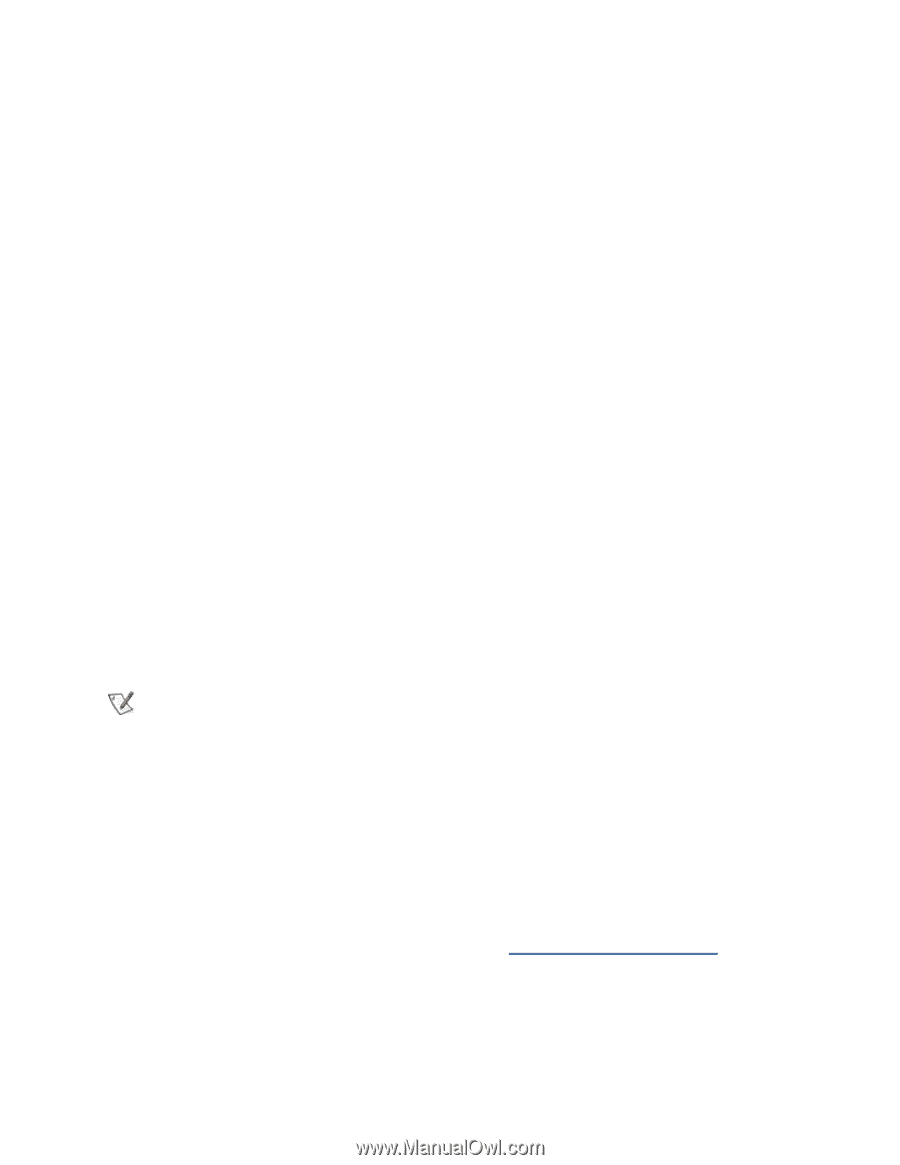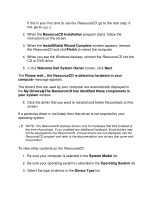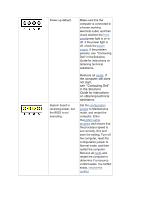Dell Dimension 2100 System Reference - Page 14
Your Computer, s Drivers, Using the, to Reinstall Drivers
 |
View all Dell Dimension 2100 manuals
Add to My Manuals
Save this manual to your list of manuals |
Page 14 highlights
NOTICE: Drivers available on the Dell Web site have been validated for correct operation on Dell systems. Installing drivers obtained from other sources may cause errors or performance degradation. Your Computer�s Drivers The device drivers that can be reinstalled on your computer are listed below: • Intel� 800 Series Chip Set Driver - Installs Microsoft� Windows� 98 device installation files (.inf) that tell the operating system how certain chip set components should be configured for proper operation. • Intel Security Driver - Provides a heightened level of security for transmitting data across a network or across the Internet. • Intel 810e Video Driver - Enables the computer's video controller to properly function. • Other Drivers - Control the devices, such as video, modem, or network interface controller (NIC) cards, that might be installed on your computer. For instructions on how to reinstall those drivers, see the device's documentation. The documentation can be found by clicking the Start button on the Windows desktop, pointing to Programs�> User�s Guides, and then clicking System Documentation. NOTES: If a driver does not appear under a selected operating system on the Dell Dimension ResourceCD, then the driver is not required by that operating system. If you reinstall Windows 98, you must reinstall the Intel 800 Series Chip Set driver before you reinstall any other drivers. Using the Dell Dimension ResourceCD to Reinstall Drivers NOTICE: The Dell Dimension ResourceCD contains drivers for devices that might not be installed in your computer. Do not install device drivers unless you first identify the specific driver intended for the hardware installed in your computer (see "Your Computer's Drivers"). Installing incorrect drivers might make your computer inoperable. 1. From the Windows desktop, insert the Dell Dimension ResourceCD into the CD or DVD drive.