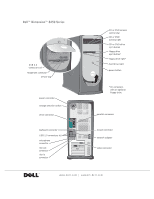Dell Dimension 8250 Dell Dimension 8250 Owner's Manual - Page 6
Adding Parts - memory
 |
View all Dell Dimension 8250 manuals
Add to My Manuals
Save this manual to your list of manuals |
Page 6 highlights
Resolving Software and Hardware Incompatibilities 70 Reinstalling Microsoft® Windows® XP 71 Before You Reinstall 71 Reinstalling Windows XP 71 Reinstalling Drivers and Software 74 4 Adding Parts Front and Back View of the Computer 76 Front View 76 Back View 78 Reattaching the Front Door and Hinge Arms 80 Reattaching the Hinge Arms 80 Reattaching the Front Door 83 Opening the Computer Cover 84 Looking Inside Your Computer 85 System Board 87 Installing and Removing Cards 88 Cards 88 Installing a Card 88 Removing a Card 92 Adding Memory 93 RDRAM Overview 93 Removing a Memory Module 95 Adding a Memory Module 96 Adding or Replacing the AGP Card 98 Removing an AGP Card 98 Installing an AGP Card 99 Adding a Second Hard Drive 100 6 Contents

6
Contents
Resolving Software and Hardware Incompatibilities
. . . . . . .
70
Reinstalling Microsoft
®
Windows
®
XP
. . . . . . . . . . . . . .
71
Before You Reinstall
. . . . . . . . . . . . . . . . . . . . . .
71
Reinstalling Windows XP
. . . . . . . . . . . . . . . . . . .
71
Reinstalling Drivers and Software
. . . . . . . . . . . . . . .
74
4
Adding Parts
Front and Back View of the Computer
. . . . . . . . . . . . . .
76
Front View
. . . . . . . . . . . . . . . . . . . . . . . . . . .
76
Back View
. . . . . . . . . . . . . . . . . . . . . . . . . . .
78
Reattaching the Front Door and Hinge Arms
. . . . . . . . . . .
80
Reattaching the Hinge Arms
. . . . . . . . . . . . . . . . . .
80
Reattaching the Front Door
. . . . . . . . . . . . . . . . . .
83
Opening the Computer Cover
. . . . . . . . . . . . . . . . . . .
84
Looking Inside Your Computer
. . . . . . . . . . . . . . . . . .
85
System Board
. . . . . . . . . . . . . . . . . . . . . . . . .
87
Installing and Removing Cards
. . . . . . . . . . . . . . . . . .
88
Cards
. . . . . . . . . . . . . . . . . . . . . . . . . . . . .
88
Installing a Card
. . . . . . . . . . . . . . . . . . . . . . . .
88
Removing a Card
. . . . . . . . . . . . . . . . . . . . . . . .
92
Adding Memory
. . . . . . . . . . . . . . . . . . . . . . . . . .
93
RDRAM Overview
. . . . . . . . . . . . . . . . . . . . . . .
93
Removing a Memory Module
. . . . . . . . . . . . . . . . . .
95
Adding a Memory Module
. . . . . . . . . . . . . . . . . . .
96
Adding or Replacing the AGP Card
. . . . . . . . . . . . . . . .
98
Removing an AGP Card
. . . . . . . . . . . . . . . . . . . .
98
Installing an AGP Card
. . . . . . . . . . . . . . . . . . . .
99
Adding a Second Hard Drive
. . . . . . . . . . . . . . . . . . .
100