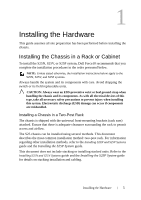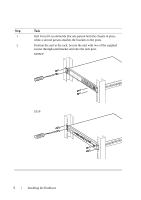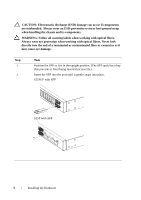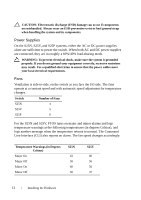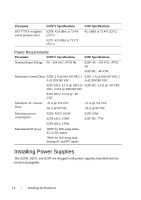Dell Force10 S25N-S50N Dell Force10 S25 Systems Quick Start Guide - Page 11
Installing XFPs, operating. You can also disconnect and remove XFP transceivers while
 |
View all Dell Force10 S25N-S50N manuals
Add to My Manuals
Save this manual to your list of manuals |
Page 11 highlights
Installing XFPs CAUTION: Electrostatic discharge (ESD) damage can occur if components are mishandled. Always wear an ESD-preventive wrist or heel ground strap when handling the chassis and its components. WARNING: Follow all warning labels when working with optical fibers. Always wear eye protection when working with optical fibers. Never look directly into the end of a terminated or unterminated fiber or connector as it may cause eye damage. CAUTION: You can insert and connect XFP transceivers while the switch is operating. You can also disconnect and remove XFP transceivers while the switch is operating. However, inserting or removing the module is not supported; it can crash or lock up the switch, requiring a reboot. CAUTION: The CX4 module does not use transceivers. However, you can use a CX4 cable with an XFP port by inserting a CX4 XFP converter (catalog name GP- XFP-1CX4) into the slot. An XFP port does not support the use of the cx4-cable-length command. Step Task 1 Position the XFP so it is in the upright position. (The XFP optic has a key that prevents it from being inserted incorrectly.). 2 Insert the optic into the port until it gently snaps into place. NOTE: For details on Dell Force10 supported optics, refer to http://www.force10networks.com/products/specifications.asp Installing the Hardware 9