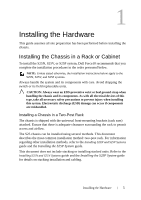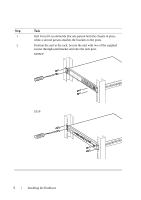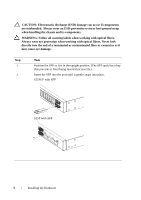Dell Force10 S25N-S50N Dell Force10 S25 Systems Quick Start Guide - Page 8
Position the unit in the rack. Secure the unit with two of the supplied - s50 v
 |
View all Dell Force10 S25N-S50N manuals
Add to My Manuals
Save this manual to your list of manuals |
Page 8 highlights
Step Task 1 Dell Force10 recommends that one person hold the chassis in place while a second person attaches the brackets to the posts. 2 Position the unit in the rack. Secure the unit with two of the supplied screws through each bracket and onto the rack post. S25N/V AC STACK ID XFP25 XFP26 Alarm DC 27 P28 S50-01-GE-24V S25P Stack ID AC1 XFP25 XFP26 AACla2rm 27 P28 S25-01-GE-24P 6 Installing the Hardware

6
Installing the Hardware
Step
Task
1
Dell Force10 recommends that one person hold the chassis in place
while a second person attaches the brackets to the posts.
2
Position the unit in the rack. Secure the unit with two of the supplied
screws through each bracket and onto the rack post.
S25N/V
S25P