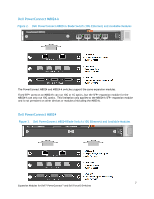Dell Force10 S60-44T Expansion Modules for Dell™ PowerConnect - Page 12
Dell PowerConnect 7000 Series 7024, 7024P, 7024F, 7048, 7048P, 7048R, and, 7048R-RA
 |
View all Dell Force10 S60-44T manuals
Add to My Manuals
Save this manual to your list of manuals |
Page 12 highlights
Dell PowerConnect 7000 Series (7024, 7024P, 7024F, 7048, 7048P, 7048R, and 7048R-RA) There are seven different switch models in the Dell PowerConnect 7000 series, each with two bays for expansion modules. Depending on the model, the rear view of the switch is one of the three shown in Figure 8. The yellow outlines show the two bays. Figure 8. Dell PowerConnect 7000 Series Switch (1G Ethernet) and Available Modules Red/orange lines on these PowerConnect modules indicate that they are hot-swappable modules. The CX4 Stacking Module for the 7000 series is not capable of changing roles (to Ethernet) as is true for CX4 modules for the 62xx/M62xx. These stacking modules are only used for stacking. 12 Expansion Modules for Dell™ PowerConnect™ and Dell Force10 Switches