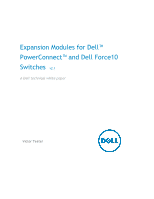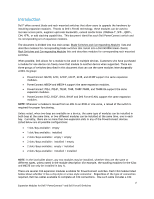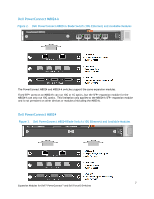Dell Force10 S60-44T Expansion Modules for Dell™ PowerConnect - Page 6
Blade Switches and Corresponding Modules
 |
View all Dell Force10 S60-44T manuals
Add to My Manuals
Save this manual to your list of manuals |
Page 6 highlights
Blade Switches and Corresponding Modules The Dell PowerEdge M1000e blade chassis has six slots in the rear that allow for a number of Dell PowerConnect switches to be installed. Most of these blade switches also have hardware upgrades of their own in the form of expansion modules as shown in Figure 1. Figure 1. Example of an Expansion Module for Blade Switch This section identifies each type of blade switch for the M1000e and corresponding expansion modules and provides an overview of each of these modules to help in identifying the right module for its purpose. A picture of each switch is provided below. Under each switch are pictures of supported modules, descriptions, and Dell part numbers for identification. 6 Expansion Modules for Dell™ PowerConnect™ and Dell Force10 Switches