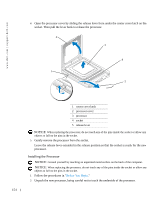Dell GX620 User Guide - Page 159
detects an installed card containing a parallel connector con d to the same
 |
UPC - 890552632268
View all Dell GX620 manuals
Add to My Manuals
Save this manual to your list of manuals |
Page 159 highlights
4 voltage selection switch Your computer is equipped with a manual voltage selection switch. To help avoid damaging a computer with a manual voltage selection switch, set the switch for the voltage that most closely matches the AC power available in your location. NOTICE: The voltage selection switch must be set to the 115-V position even though the AC power available in Japan is 100 V. Also, ensure that your monitor and attached devices are electrically rated to operate with the AC power available in your location. 5 padlock ring Insert a padlock to lock the computer cover. 6 cover release latch Allows you to open the computer cover. Back-Panel Connectors 1 2 34 5 6 10 1 parallel connector 2 link integrity light 7 9 8 Connect a parallel device, such as a printer, to the parallel connector. If you have a USB printer, plug it into a USB connector. NOTE: The integrated parallel connector is automatically disabled if the computer detects an installed card containing a parallel connector configured to the same address. For more information, see "System Setup Options." • Green - A good connection exists between a 10-Mbps network and the computer. • Orange - A good connection exists between a 100-Mbps network and the computer. • Yellow - A good connection exists between a 1-Gbps (or 1000-Mbps) network and the computer. • Off - The computer is not detecting a physical connection to the network. Small Form Factor Computer 159