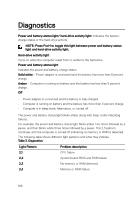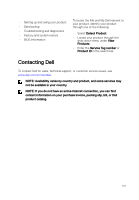Dell Inspiron 14 Gaming 7467 Inspiron 14 7000 Gaming Service Manual - Page 109
Light Pattern, Problem description, Camera status light, Caps Lock status light, Caps Lock disabled.
 |
View all Dell Inspiron 14 Gaming 7467 manuals
Add to My Manuals
Save this manual to your list of manuals |
Page 109 highlights
Light Pattern 2,5 2,6 2,7 3,1 3,2 3,3 3,4 Problem description Invalid memory installed System board or chipset error LCD failure CMOS battery failure PCI/video card failure Recovery image not found Recovery image found but invalid The computer may emit a series of beeps during start-up if the errors or problems cannot be displayed. The repetitive beep codes help the user troubleshoot problems with the computer. Camera status light: Indicates whether the camera is in use. • Solid white - Camera is in use. • Off - Camera is not in use. Caps Lock status light: Indicates whether Caps Lock is enabled or disabled. • Solid white - Caps Lock enabled. • Off - Caps Lock disabled. 109

Light Pattern
Problem description
2,5
Invalid memory installed
2,6
System board or chipset error
2,7
LCD failure
3,1
CMOS battery failure
3,2
PCI/video card failure
3,3
Recovery image not found
3,4
Recovery image found but invalid
The computer may emit a series of beeps during start-up if the errors or problems
cannot be displayed. The repetitive beep codes help the user troubleshoot problems
with the computer.
Camera status light:
Indicates whether the camera is in use.
•
Solid white – Camera is in use.
•
Off
– Camera is not in use.
Caps Lock status light:
Indicates whether Caps Lock is enabled or disabled.
•
Solid white – Caps Lock enabled.
•
Off
– Caps Lock disabled.
109