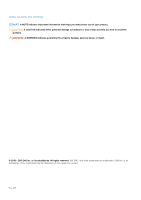Dell Inspiron 17 7773 2-in-1 Inspiron 17 7000 2-in-1 Setup and Specifications - Page 5
Table 1. Locate Dell apps, Dell Help & Support
 |
View all Dell Inspiron 17 7773 2-in-1 manuals
Add to My Manuals
Save this manual to your list of manuals |
Page 5 highlights
Table 1. Locate Dell apps Register your computer Dell Help & Support SupportAssist-Check and update your computer 4. Create recovery drive for Windows. It is recommended to create a recovery drive to troubleshoot and fix problems that may occur with Windows. For more information, see Create a USB recovery drive for Windows. Set up your computer 5

Table 1. Locate Dell apps
Register your computer
Dell Help & Support
SupportAssist—Check and update your computer
4.
Create recovery drive for Windows. It is recommended to create a recovery drive to troubleshoot and fix problems that may occur
with Windows.
For more information, see
Create a USB recovery drive for Windows
.
Set up your computer
5