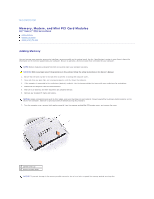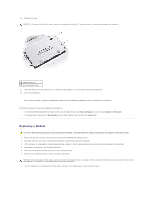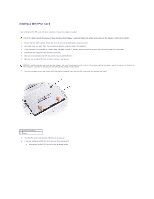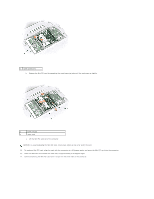Dell Inspiron 300m Service Manual - Page 49
Continue lowering the Mini PCI card until it snaps into the inner tabs of the connector.
 |
View all Dell Inspiron 300m manuals
Add to My Manuals
Save this manual to your list of manuals |
Page 49 highlights
1 cable connectors b. Release the Mini PCI card by spreading the metal securing tabs until the card pops up slightly. 1 latch release 2 MPCI card c. Lift the Mini PCI card out of its connector. NOTICE: To avoid damaging the Mini PCI card, never place cables on top of or under the card. 10. To replace a Mini PCI card, align the card with the connector at a 45-degree angle, and press the Mini PCI card into the connector. 11. Lower the Mini PCI card toward the inner tabs to approximately a 20-degree angle. 12. Continue lowering the Mini PCI card until it snaps into the inner tabs of the connector.

b.
Release the Mini PCI card by spreading the metal securing tabs until the card pops up slightly.
c.
Lift the Mini PCI card out of its connector.
10.
To replace a Mini PCI card, align the card with the connector at a 45-degree angle, and press the Mini PCI card into the connector.
11.
Lower the Mini PCI card toward the inner tabs to approximately a 20-degree angle.
12.
Continue lowering the Mini PCI card until it snaps into the inner tabs of the connector.
1
cable connectors
1
latch release
2
MPCI card
NOTICE:
To avoid damaging the Mini PCI card, never place cables on top of or under the card.