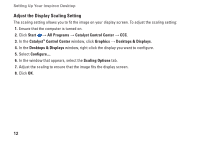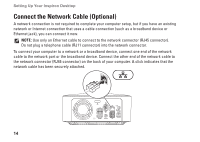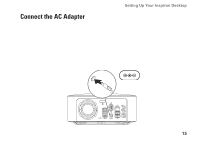Dell Inspiron 410 Setup Guide - Page 12
Connect to the Flat Panel Display Through the Audio/Video Receiver
 |
View all Dell Inspiron 410 manuals
Add to My Manuals
Save this manual to your list of manuals |
Page 12 highlights
Setting Up Your Inspiron Desktop Connect to the Flat Panel Display Through the Audio/Video Receiver 1. Connect the keyboard and mouse (see "Connect the Keyboard and Mouse" on page 13). 2. For audio and video output: a. Connect one end of the HDMI cable to the HDMI connector on your computer and the other end to an available HDMI input connector on your Audio/Video receiver. b. Connect one end of the HDMI cable to the HDMI output connector on your Audio/Video receiver and the other end to an available HDMI connector on your flat panel display. 3. For additional audio output (optional): --2.1 analog audio: Connect the 2.1 analog audio cable to the line-out connector on your computer and make appropriate connections to your 2.1 channel speakers. --7.1 digital audio: a. Connect one end of the optical S/PDIF cable to the optical S/PDIF connector on your computer and the other end to an available optical S/PDIF connector on your Audio/Video receiver. b. Connect the 7.1 audio channel cables from the Audio/Video receiver to your 7.1 channel speakers. 10