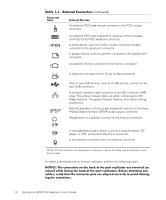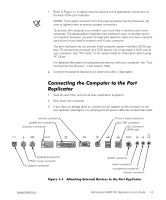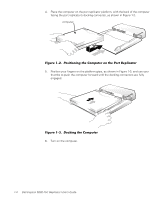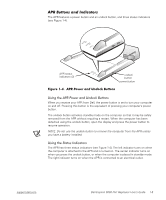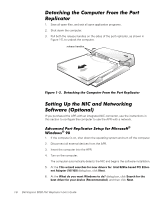Dell Inspiron 5000 User Guide - Page 8
Dell Inspiron 5000 Port Replicator User, s Guide, computer
 |
View all Dell Inspiron 5000 manuals
Add to My Manuals
Save this manual to your list of manuals |
Page 8 highlights
4. Place the computer on the port replicator platform, with the back of the computer facing the port replicator's docking connector, as shown in Figure 1-2. computer 5. Position your fingers on the platform grips, as shown in Figure 1-3, and use your thumbs to push the computer forward until the docking connectors are fully engaged. 6. Turn on the computer. 1-4 Dell Inspiron 5000 Port Replicator User's Guide

1-4
Dell Inspiron 5000 Port Replicator User
’
s Guide
4.
Place the computer on the port replicator platform, with the back of the computer
facing the port replicator
’
s docking connector, as shown in Figure 1-2.
)LJXUH²¶¸º¹²²3RVLWLRQLQJ²WKH²&RPSXWHU²RQ²WKH²3RUW²5HSOLFDWRU
5.
Position your fingers on the platform grips, as shown in Figure 1-3, and use your
thumbs to push the computer forward until the docking connectors are fully
engaged.
)LJXUH²¶¸»¹²²'RFNLQJ²WKH²&RPSXWHU
6.
Turn on the computer.
computer