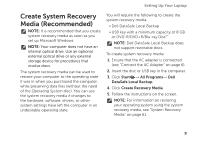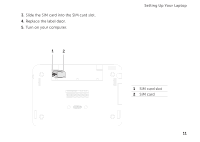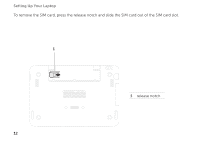Dell Inspiron duo Setup Guide - Page 13
Slide the SIM card into the SIM card slot., Replace the label door., Turn on your computer., SIM
 |
View all Dell Inspiron duo manuals
Add to My Manuals
Save this manual to your list of manuals |
Page 13 highlights
3. Slide the SIM card into the SIM card slot. 4. Replace the label door. 5. Turn on your computer. 12 Setting Up Your Laptop 1 SIM card slot 2 SIM card 11
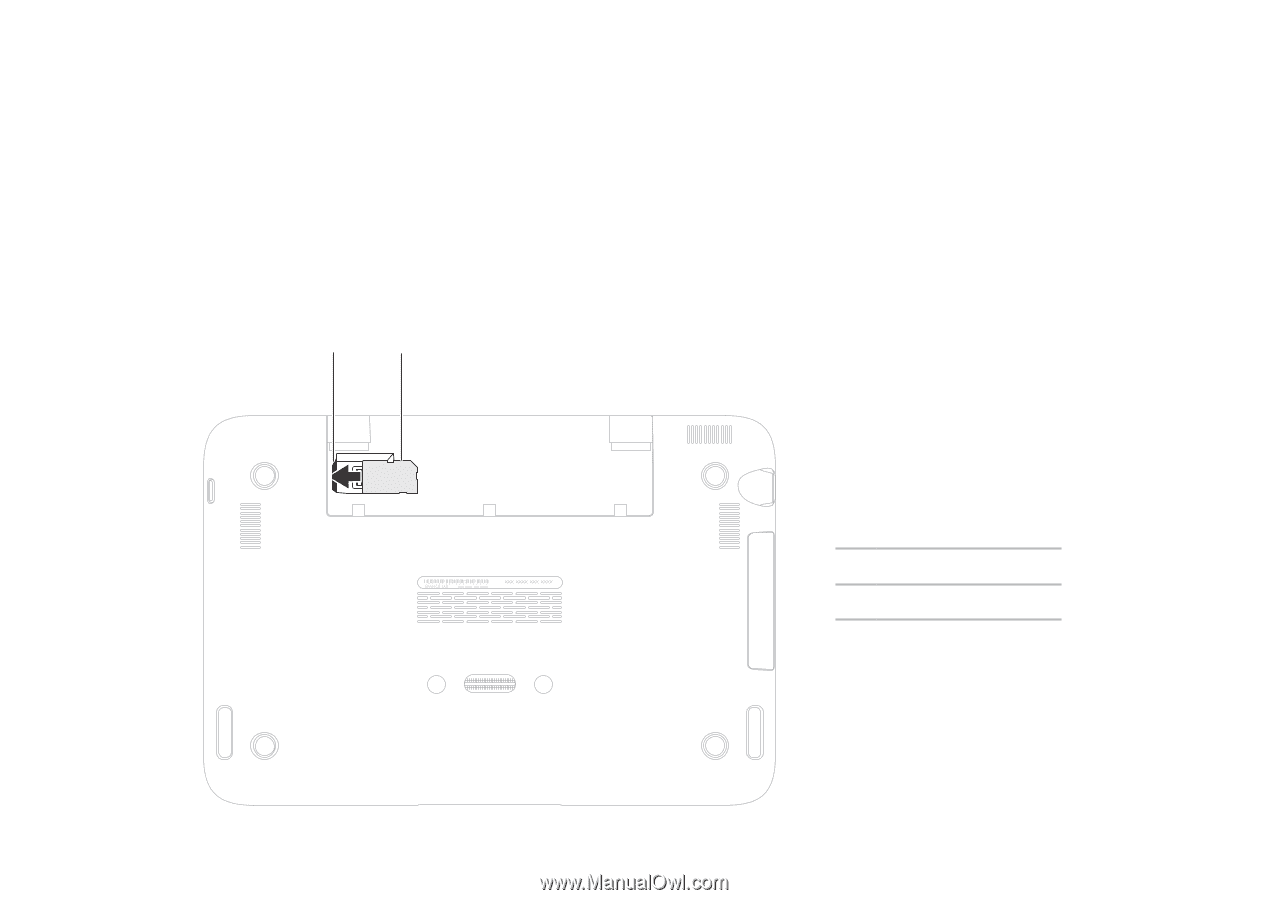
11
Setting Up Your Laptop
Slide the SIM card into the SIM card slot.
3.
Replace the label door.
4.
Turn on your computer.
5.
1
SIM card slot
2
SIM card
1
2