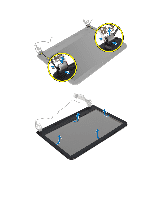Dell Latitude 3440 Owners Manual - Page 29
Installing the Speakers
 |
View all Dell Latitude 3440 manuals
Add to My Manuals
Save this manual to your list of manuals |
Page 29 highlights
b) SD card c) access panel d) memory module e) WLAN card f) hard drive g) optical drive h) keyboard i) palmrest j) system board 3. Unroute the speaker cable from its routing channel and lift the speakers from the computer. Installing the Speakers 1. Place the speakers on to its slot and route the cables through the channels. 2. Install: a) system board b) palmrest c) keyboard d) optical drive e) hard drive f) memory module g) WLAN card h) access panel i) SD card j) battery 3. Follow the procedures in After Working Inside Your Computer. 29

b)
SD card
c)
access panel
d)
memory module
e)
WLAN card
f)
hard drive
g)
optical drive
h)
keyboard
i)
palmrest
j)
system board
3.
Unroute the speaker cable from its routing channel and lift the speakers from the computer.
Installing the Speakers
1.
Place the speakers on to its slot and route the cables through the channels.
2.
Install:
a)
system board
b)
palmrest
c)
keyboard
d)
optical drive
e)
hard drive
f)
memory module
g)
WLAN card
h)
access panel
i)
SD card
j)
battery
3.
Follow the procedures in
After Working Inside Your Computer
.
29