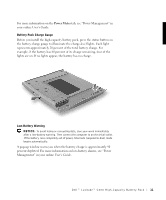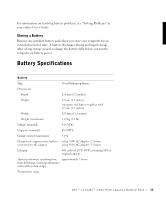Dell Latitude C400 High-Capacity Battery Pack - Page 12
Checking the Battery Charge, Control Panel, Power Options, Power Management, Power Options Properties - battery not charging
 |
View all Dell Latitude C400 manuals
Add to My Manuals
Save this manual to your list of manuals |
Page 12 highlights
www.dell.com | support.dell.com 3 Install an internal battery designed for your computer. Checking the Battery Charge The Microsoft® Windows® power meter window and icon, the battery charge gauge, and the low-battery warning provide information on the battery charge. Windows® Power Meter The Windows power meter indicates the remaining battery charge. To check the power meter: Double-click the icon in the taskbar, or: 1 Open the Control Panel. 2 Double-click the Power Options (or Power Management) icon to open the Power Options Properties (or Power Management Properties) window. 3 Click the Power Meter tab. If the computer is connected to an electrical outlet, the icon appears. 10 Dell™ Latitude™ C400 High-Capacity Batter y Pa ck

10
Dell™ Latitude™ C400 High-Capacity Battery Pack
www.dell.com | support.dell.com
3
Install an internal battery designed for your computer.
Checking the Battery Charge
The Microsoft® Windows® power meter window and
icon, the battery
charge gauge, and the low-battery warning provide information on the
battery charge.
Windows® Power Meter
The Windows power meter indicates the remaining battery charge. To
check the power meter:
Double-click the
icon in the taskbar, or:
1
Open the
Control Panel
.
2
Double-click the
Power Options
(or
Power Management
) icon to
open the
Power Options Properties
(or
Power Management
Properties
) window.
3
Click the
Power Meter
tab.
If the computer is connected to an electrical outlet, the
icon appears.