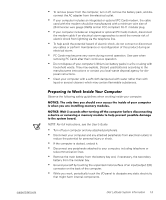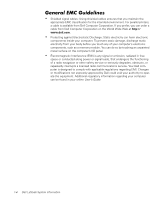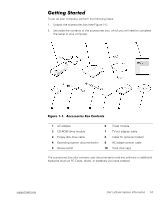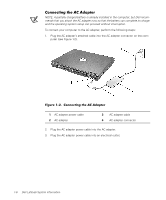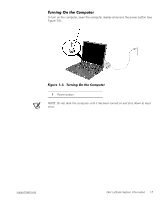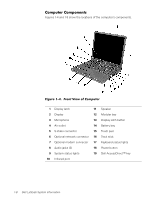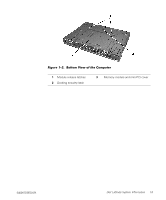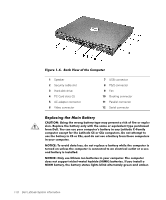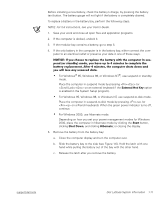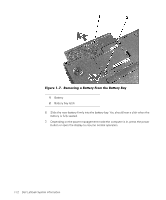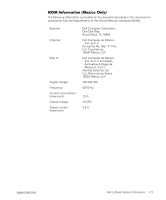Dell Latitude C600 System Information Guide - Page 11
Computer Components, Front View of Computer - keyboard
 |
View all Dell Latitude C600 manuals
Add to My Manuals
Save this manual to your list of manuals |
Page 11 highlights
(Rev. 11/3/98) FILE LOCATION: D:\Eri_DProject\Dell\Temp\413CU0s\413CUeb0.fm Computer Components Figures 1-4 and 1-5 show the locations of the computer's components. Figure 1-4. Front View of Computer 1 Display latch 11 Speaker 2 Display 12 Modular bay 3 Microphone 13 Display latch button 4 Air outlet 14 Battery bay 5 S-Video connector 15 Touch pad 6 Optional network connector 16 Track stick 7 Optional modem connector 17 Keyboard status lights 8 Audio jacks (2) 18 Power button 9 System status lights 19 Dell AccessDirect™ key 10 Infrared port 1-8 Dell Latitude System Information

1-8
Dell Latitude System Information
(Rev. 11/3/98) FILE LOCATION:
D:\Eri_DProject\Dell\Temp\413CU0s\413CUeb0.fm
Computer Components
Figures 1-4 and 1-5 show the locations of the computer’s components.
Figure 1-4.
Front View of Computer
1
Display latch
11
Speaker
2
Display
12
Modular bay
3
Microphone
13
Display latch button
4
Air outlet
14
Battery bay
5
S-Video connector
15
Touch pad
6
Optional network connector
16
Track stick
7
Optional modem connector
17
Keyboard status lights
8
Audio jacks (2)
18
Power button
9
System status lights
19
Dell AccessDirect™ key
10
Infrared port